Turtle Rock Studios has delivered some of the best first-person shooting games such as Left 4 Dead, Evolve and Back 4 Blood. All these games are outstanding when it comes to graphics and sound and other game features such as multiplayer or crossplay.
Back 4 Blood has a huge fan base and players looking for correct information about the cross-platform features in the game. Here we have covered all the important information you need to know about Back 4 Blood crossplay.

Is Back 4 Blood can play as Cross Platform?
Yes, Back 4 Blood is crossplay compatible. This means players from all platforms such as PlayStation, Xbox, Windows and more can play together as a squad and complete the game together.
How To Play Back 4 Blood as Crossplay?
Turtle Rock Studios has introduced a crossplay feature as the default for Back 4 Blood to help players. Its means the cross-platform feature is automatically enabled so you don’t need to search game UI to turn it On or Off.
So once you have who is going to play with you? Simply follow these steps to add the other three players into the game.

Perform this setting to invite another player into the game:
- Go to the main menu and choose the “Social” tab.
- Add other players using the “Back 4 Blood friends” option.
- Now, go to the Phillips at the main camp.
- After that select your run, and add the players to your party.
- Once all players are added to the party. Start the game.
Turn Off Crossplay in Back 4 Blood?
If you going for matchmaking then you can easily turn off the Crossplay feature in Back 4 Blood via the Game UI. Follow these steps to disable the crossplay.
1. If crossplay is automatically enabled then you can see it on the top of the list.
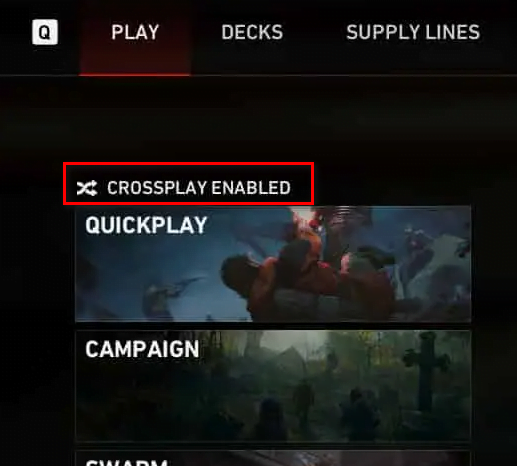
2. To turn off the crossplay. Go to the Preferences.
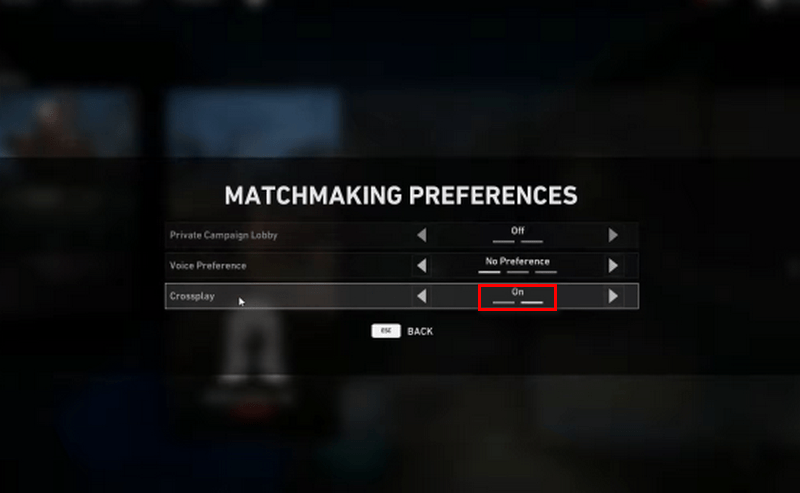
3. The last option is CrossPlay. tap the arrow button to turn off it.
This is all for this guide for more similar content do read our Back 4 Blood Guides for more helpful information.
This article contains the affiliate link that helps us to survive longer.

