When it comes to playing multiple games on a single platform the first name that comes to our mind is Roblox. There are lots of games such as Adopt Me, BedWars, King Legacy and many more.
Similar to the games Roblox also has multiple features that can be used by the players. The Image Decal ID is one of them. If you’re new to Roblox and looking for some working Decal ID then you’re in luck today.
Here we tested these Roblox Decal IDs on October 1, 2023, and at the time of writing all the codes were working perfect fine.
Roblox Decal IDs List

Here we have also gathered some of the working Roblox image ids that you can use in the Roblox game to add new objects.
These images were updated regularly by the Gameinstants you can bookmark this page to get new image ID’s anytime you want.
| Decal Name | Code |
| Pikachu | 46059313 |
| Neon Coke Cola Sign | 1355015065 |
| Cat Ears | 112902315 |
| AC/DC | 12347538 |
| People on the beach | 7713420 |
| Zombie | 57764564 |
| Angry Patrick Star | 13712924 |
| Rainbow Cat Tail | 469008772 |
| Super Smash Bros Brawl | 2018209 |
| Anime Collection | 1367427819 |
| Blue Dude | 9876543 |
| Drake | 485943578 |
| Spider Tux | 1803741 |
| Welcome to Hell Sign | 30117799 |
| Anime Face | 3241672660 |
| Wizard | 80373810 |
| Aesthetic Anime | 5191098772 |
| Truck | 5961037 |
| Radioactive Stripe | 91049678 |
| Halo Helmet | 75076726 |
| Charizard | 516095478 |
| Finn and Jake | 80684094 |
| Trump | 415885550 |
| Target and Destroy | 69711222 |
| Rainbow Braces | 124640306 |
| Pog Cat | 6006991075 |
| Dragon | 136931266 |
| No Noobs | 1081287 |
| Red Tango | 16889797 |
| Contra | 1234756 |
| Universe | 1234562 |
| Spongebob Pattern | 1234532 |
| Lol Emoji | 24774766 |
| Scooby-Doo | 84034733 |
| Mr. Bean | 91635222 |
| Miley Cyrus | 144685573 |
| Annoying Orange | 76543210 |
| Outrageous Sword | 73737627 |
| Invisible Kitty | 2483186 |
| Demon Shadow | 2150264 |
| Pink Hair | 435858275 |
| Nerd Glasses | 422266604 |
| Sunglasses | 71277065 |
| Doge Hat | 489058675 |
| Be Yourself | 172084571 |
| Inspirational quote | 1184104444 |
| Doge | 130742397 |
| Clothes | 904635292 |
| Silver Wings | 473759087 |
| Got Milk? | 45550210 |
| Super Sonic | 1234752 |
| Twitter Bird | 394647608 |
| Halo and Cat | 5000201 |
| Game Over | 5301702372 |
| Selfish Kitty | 2732089 |
| Epic Face | 109251560 |
| hair 1 | 6576347905 |
| hair 2 | 4637746375 |
| Hot Pink Hair | 435858275 |
| cat ears | 112902315 |
| grey wistful wink | 710679541 |
| Shiny Cutie | 2782324454 |
| ########## Cute | 6018156841 |
| Purple Super Super Happy Face | 663586237 |
| Super Super Happy Face | 1560823450 |
| red eyed ### | 265790769 |
| err face | 167892209 |
| Playful Vampire | 2409898220 |
| hair 3 | 6667437537 |
| FRECKLE FACE!!! | 12656209 |
| Smiling Girl | 722564687 |
| Anime Collection │ Sakura | 1367427819 |
| Blond and black hair | 6979659642 |
| galaxy hair roblox | 275625339 |
| panda mask | 4442686497 |
| Ninja Run | 917776099 |
| Rainbow Cat Tail | 469008772 |
| Shy face | 6105266701 |
| Face | 6979666270 |
| Sapphire Encrusted Headphones | 53890741 |
| Silver Wings | 473759087 |
| Epic Face | 109251560 |
| Free Robloxian Outfit with Robloxian | 112492515 |
| Brilliant Bombtastic! | 229313524 |
| Galaxy | 3131549391 |
| Pink Party Dress with Diamond Belt | 90567189 |
| Beluga | 7129155278 |
| Radioactive Stripe | 91049678 |
| FACE | 56936323 |
| sword pack | 83250046 |
| Gravity Coil | 23534055 |
| Bubble Gum Smile | 115538887 |
| Aureus Knight | 139437522 |
| Wings | 76819021 |
| nubs | 1177150748 |
| Roblox sword | 108289954 |
| Nerd Glasses | 422266604 |
| Red Fang | 16735534 |
| Bandana | 121437562 |
| Aesthetic Cute Anime Girl | 6394847912 |
| anime face | 3241672660 |
| Anime Aesthetic | 5252447904 |
| Aesthetic blonde wavy ponytail | 6002241249 |
| Stitch face | 4949506455 |
| Outrageous Sword Pack | 73737627 |
| Adidas | 1117897387 |
| This, my friends… | 26578092 |
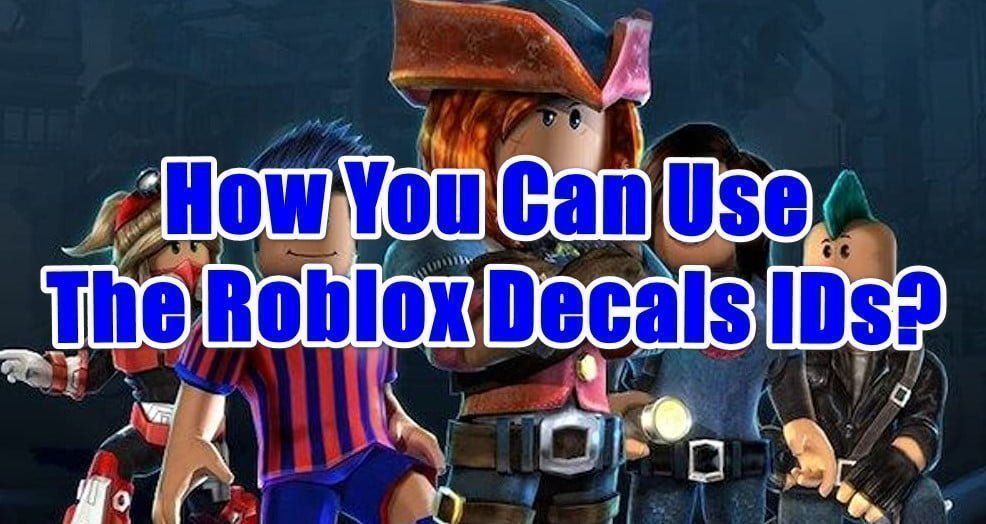
Moreover, the Roblox image IDs weren’t always easy to use because there is no help guide available on how they can work. Well, you can follow these below given step-by-step instructions which make it a lot easier for you to use the Roblox Decal without a hassle.
How To Use The Roblox Decal ID on Roblox?
In order to use the Decal ID first, you need to upload it to your Roblox account. Here we have explained it with a complete step-by-step guide.
- Firstly you needed to access the Create tab given at the top side of the web page.
- Now navigate to the Decal that you want to upload and simply select to open it.
- Click on the browser and choose the file that you’ve created using the pain system.
- After this select the OK button and give the name to the Decal file.
- Now, Upload the decal and wait for some time to get it approved.
How To Find More Decal ID’s?
1. Go to the Library tab given at the top of the screen.
2. Navigate to the Decal option and simply click on it.
3. After this you needed to type anything in the decal that you want for instance if you want a picture of Donald Trump then simply type the Donald Trump and the search options display the related images as the result.
For example to find certain Decal IDs follow this link – https://www.roblox.com/library/Decal ID
After this copy, the code of the image and paste it to the place you need to insert it on the game.
Hopefully, you find this short guide helpful to know all about the Roblox Decal IDs and how you can use them on the Roblox platform. Moreover, there are also other Roblox codes that you can use in the Roblox game including Roblox Star Codes, Roblox Adopt Me Codes and Roblox Song IDs Music Codes and more.

