Are you new to one of the most popular first-person shooter (FPS) games: COD Call of Duty Mobile? Want to know what horizontal movement is in the game, what it does, and how to use it? Well, don’t worry; I have gathered all the information you need in this article.
Call Of Duty COD Mobile is one of the best-selling and top-grossing multiplayer mobile games around the world right now.
This Tencent Games-owned franchise is available on the Play Store and the Apple Store for millions of players worldwide. It is an action-packed, fast-paced shooter game with realistic gunplay and intense battles, making it so popular among gamers.
The prone feature is one of the game’s key features. It is one of the several different movement mechanics in the game. It is very easy to enable and has a lot of advantages, but for new players, it might be challenging to allow it in the game. So keep reading and find out how to
Movement Mechanics In COD Mobile
Movement mechanics in the game are different types of movements the players can use during this multiplayer game to help fight in the battles.
There are two types of movements in the game: basic and advanced.
The advanced movements include snake walks, dolphin dives, and many others.
Whereas the Basic Movements are: Crouch, Sprint, Tactical Sprint, and Prone
What is Prone in COD Mobile
Prone is one of the basic movements in the game. This enables the player to lie flat on the ground.
It is very easy to enable, but if you’re new to the game, I’ve created a step-by-step guide, which will allow you to take your gameplay to the next level!
How To Enable Prone Movement In COD Mobile?
This is the easiest way to enable the prone movement in COD.
Step 1: Open COD Mobile on your phone and click on the in-game settings icon on the top right corner of the screen(a gear icon).
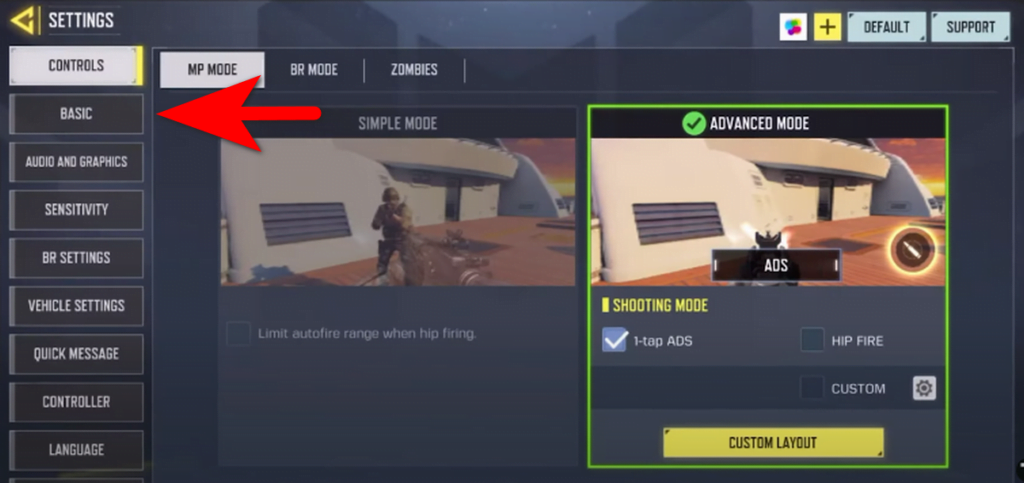
Step 2: Go to the “Basic” tab
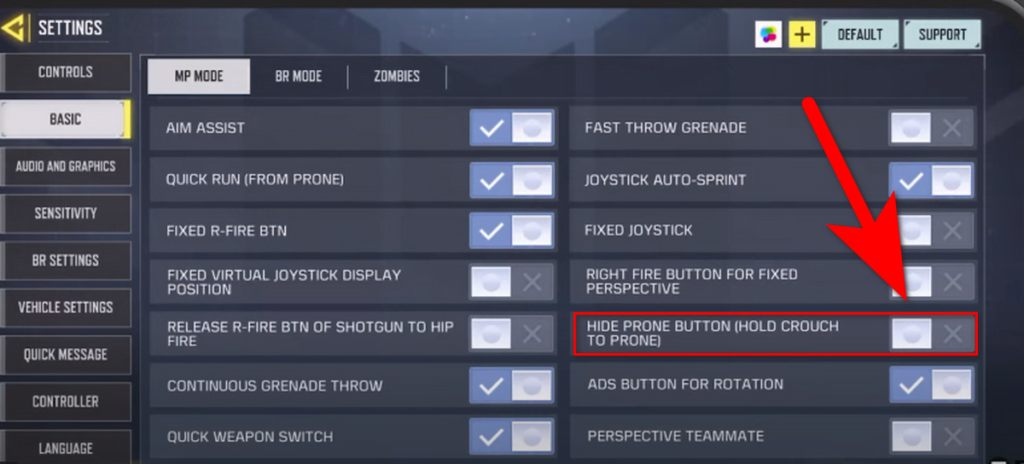
Step 3: Under the “Multiplayer” tab, you can find the “Hide Prone” option. Now disable that option. This will allow you to enable a separate button for the prone function.
Adjust the Prone Button in COD Mobile
After you have disabled the “hide prone” option in the in-game settings, you can adjust how to show the button on your game screen.

Step 1: Go to the “Controls” tab in the settings.
Step 2: Tap on “Custom Layouts.”
Step 3: Now you can adjust the scale, opacity, and location of the prone option on your screen according to your liking.
How To Use Prone In COD Mobile?
After enabling the Prone button on your game, you can use it to make your gameplay more advanced.
It is easy; press the prone icon on your screen for your shooter to lie flat on the ground.
And press it again to undo the prone function.
Benefits Of Prone In COD Mobile
As I mentioned, pronation is one of the basic but effective movements in the game COD Mobile. It allows the player to lie flat on the ground.
By using this function:
- Players can increase their precision accuracy
- Lower movement volume so the enemies cannot hear them
- As it helps the player to lie flat on the ground, making it difficult for the enemies to see them
Now that you know everything about going Prone in one of the best multiplayer games, you can improve your gameplay and be more advanced!
For more similar guides do check our COD mobile guides section.

