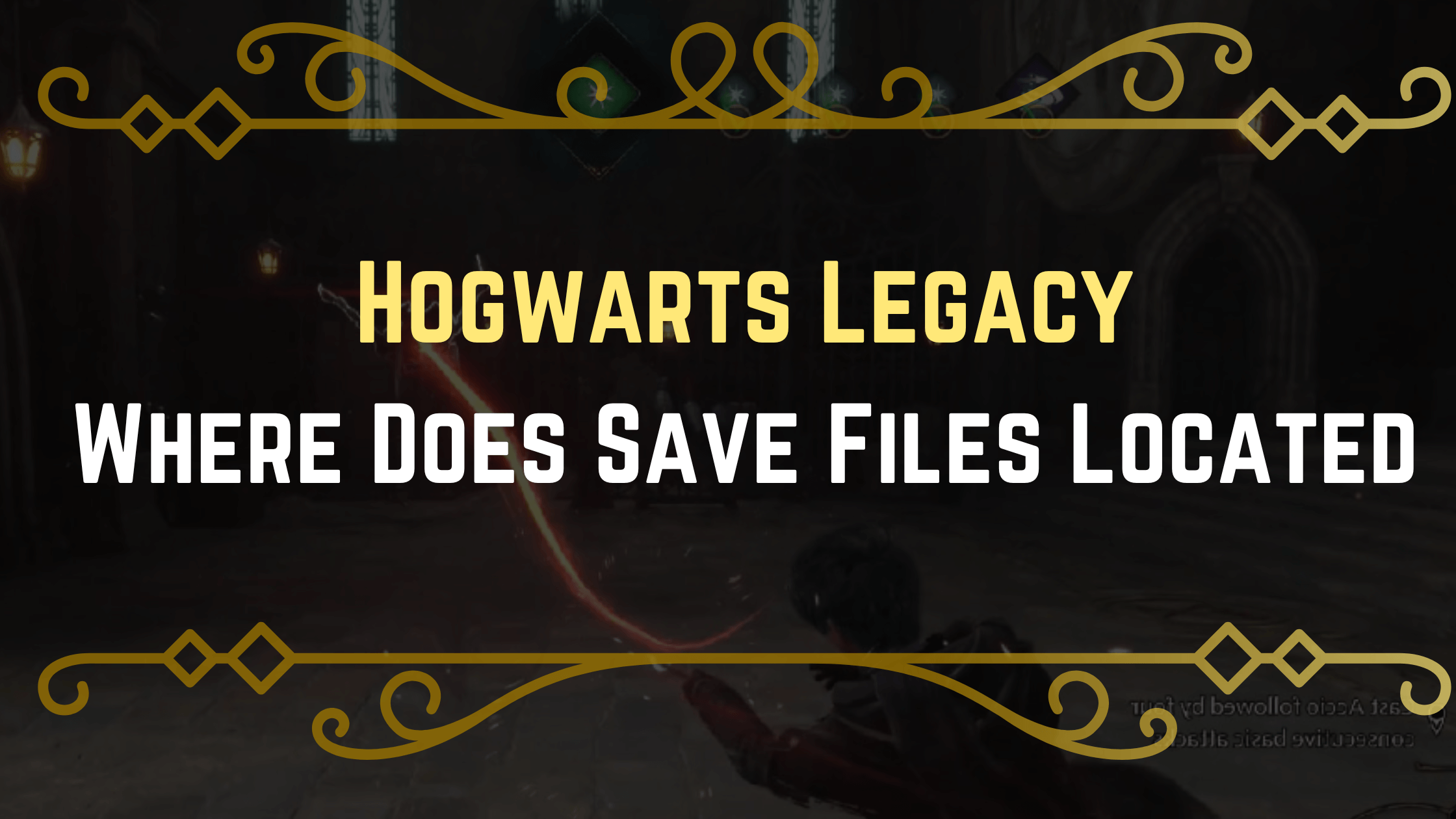Hogwarts Legacy is one of the most anticipated action role-playing games in the Wizarding world today. However, just like most games, players would like to save their game files to ensure there’s always a backup available.
However, figuring out where to save your files can be difficult. If you’re wondering, ‘Where does Hogwarts Legacy save files?’ you’re in luck. In this article, we’ll explore the various location for saving files, regardless of the platform you’re playing on.
Where Does Hogwarts Legacy Save Files on PC Steam?
If you’ve passed various difficulty levels on Hogwarts Legacy while playing on PC Steam and would like to discover where the game saves files, you’re in luck. This section will uncover the location and how you can get there.
The save file location for Hogwarts Legacy is C:/Users/Username/Saved Games/HogwartsLegacy. To get to this location, follow the steps below.
- Step 1: Locate ‘This PC’ or ‘My Computer’ on your desktop and double-click to proceed.
- Step 2: A new window will appear, navigate to ‘Local Drive C:’ and open it.
- Step 3: Now, navigate to the ‘Users’ folder and click on the folder with your PC’s name.
- Step 4: When you open this folder, it will reveal several folders; click on the ‘AppData’ folder. It is a hidden folder. Therefore, if you don’t see it, enable ‘show hidden files and folders’ in your folder options.
- Step 5: Double-click the ‘Local’ folder to proceed once you open the folder.
- Step 6: Locate the ‘Wizarding World Digital’ folder and double-click it to open it.
- Step 7: To proceed, open the ‘Hogwarts Legacy’ folder in the ‘Wizarding World Digital’ folder.
- Step 8: In the next Windows, you’ll see a ‘SavedGames’ folder; open it to continue.
That’s all you need to do. Now, you can access your Hogwarts Legacy saved game files. Ensure you carry out frequent backups to avoid losing progress in the game.
Where Does Hogwarts Legacy Save Files on Sony PlayStation 4/5?
You’re in absolute luck if you prefer to play Hogwarts Legacy on Sony PlayStation 4/5. Below, we’ll outline the steps to find your saved files on the PS4/5; let’s dive in.
- Step 1: First, navigate to the game icon on the home screen to begin.
- Step 2: Next, press the ‘Options’ button on the controller, and from the options provided, hit the ‘Upload/Download Saved Data’ button to proceed.
- Step 3: Select ‘Upload All’ to upload the saved data to the cloud.
- Step 4: If you want to download the saved data, hit the ‘Download’ button and choose the files you want to download.
- Step 5: If you’re looking for the configuration files instead, simply navigate to ‘Settings > Application Saved Data Management > Saved Data in System Storage > Hogwarts Legacy. You should find the config files right there.
Where Does Hogwarts Legacy Save Files on Xbox One/Series X|S?
If you play Hogwarts Legacy on Xbox and are looking for the location of the saved files and configurations, follow the steps carefully outlined below.
- Step 1: To begin, press the Xbox button on your controller to open the guide.
- Step 2: Now, navigate to ‘My games & apps’ and choose ‘Hogwarts Legacy’ from the list.
- Step 3: Next, press the ‘Options’ button on your controller, and from the list, choose ‘Manage game & add-ons.’
- Step 4: Choose ‘Saved Data’ from the options, and this will open a new page with all the Hogwarts Legacy files currently saved.
- Step 5: Choose the saved data you want to manage and download or upload it to the cloud for backup.
If you want to locate the configuration files, you must navigate to ‘Settings > System > Storage > Manage Storage > Hogwarts Legacy.’ Once you find the game folder, you can access the config files.
Where Does Hogwarts Legacy Save Files on Nintendo Switch
Unfortunately, there’s no way to access or transfer game files on the Nintendo Switch version of Hogwarts Legacy at the moment. When a new method is discovered, we’ll provide you with updates.
Final Thoughts
Hogwarts Legacy is a decent game that requires much effort to achieve the in-game challenges and pass levels. That’s why backing up the saved game files is important to preserve your progress on the game. If you don’t know exactly how to locate the saved files on your device, following the steps outlined in this article should make it easier for you.