Here we featured a guide that shows how to Reroll in Blue Archive without having much hassle. The Blue Archive is one of the popular RGP mobile games in which you need to explore the city of Kivotos.
The game has lots of playable female characters along with lots of quests that you need to complete in order to progress further into the game. However most of the time you need a powerful character in the game and does reroll the characters in Blue Archives a value.
If you don’t know what reroll stands for in games. In simple words, the reroll means resetting the account for picking the better playable character.
Once you on the early stages of the game, you will get rewards for completing the quest that you can use to summon the character in the game. Without wasting your time let’s focus on the guide.
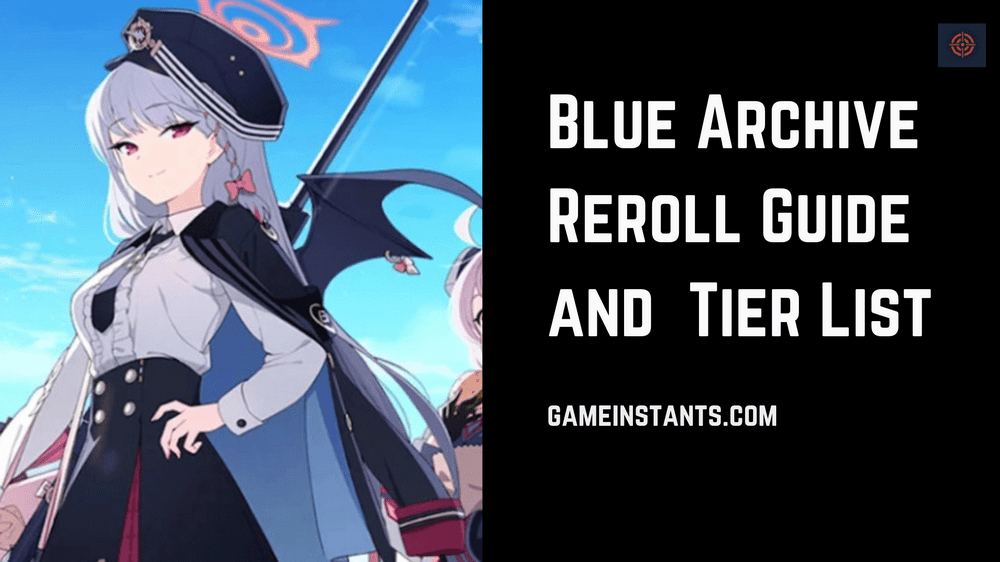
How To Reroll the Character in Blue Archive
In all most Gacha games, you need to spend the currency to summon the playable characters. Similar to other games like Genshin Impact and more.
In Blue Archive you will get some early stages summons and you can aim to get more powerful characters. In this case, if you don’t have the preferable characters in the game then you need to reset your account to summon new characters until you get the character that you’re looking for in Blue Archive.
Rerolling Character in Blue Archive
Follow the below-given step-by-step instructions to know how you can reroll in the Blue Archive.
1. First of all download and install the Blue Archive and then launch it. Simply choose the Guest Account so avoid login in using social accounts such as Facebook, Twitter and more.
2. After that you need to begin the tutorial this will redirect you to the character summoning window. For you, you do a 10x recruit option that ensures a 3 Star character for free of cost.
3. Now you need to complete the Tutorial and collect the rewards.
4. After that you need to tap on the Recruit option. Here you need able to access three banners. The two banners will offer the increased rate drop for certain characters and the last banner called Standard will offer you a similar drop rate for each character.
5. After that you can perform the summon according to your game needs.
6. In case if you don’t get the character that you want then you need to reset the account again and reroll until you get the character you looking for in Blue Archive.
How To Reset Blue Archive Account in Blue Archive
In order to reroll in the Blue Archive you need to reset your account case if you don’t how you can reset your account in the Blue Archive then follow the below-mentioned step-by-step instructions.
1. Start the Blue Archive and tap on the Menu option at the game screen’s top-right corner.
2. After that Tap on the Account option the menu will display account settings. Simply navigate to the option called Reset Account and tap on it. After that type, the Blue Archive and hit the confirm button.
You can repeat the above steps to reset your account until you get the character that you are looking for in the Blue Archive.
More importantly, if you get the character that you want to summon in the Blue Archive then make sure you need to bind your Blue Archive account by going to the Menu > Account > Link Account. Simply link your account using Facebook, Twitter or other options. This will change your Gust account to an official account and you won’t lose your game data after switching devices.
The game will automatically take you back to the initial login screen. Choose Guest Account and complete the tutorial again to get the free summons.
This is the end of this guide for more helpful content do check our Blue Archive Guide.
Deepwoken Mantra Modifiers & Sparks Guide | How To Get Notos Orca Whale Ship Skin in Lost Ark | Haven Valorant Map: Full Guide for Beginners

