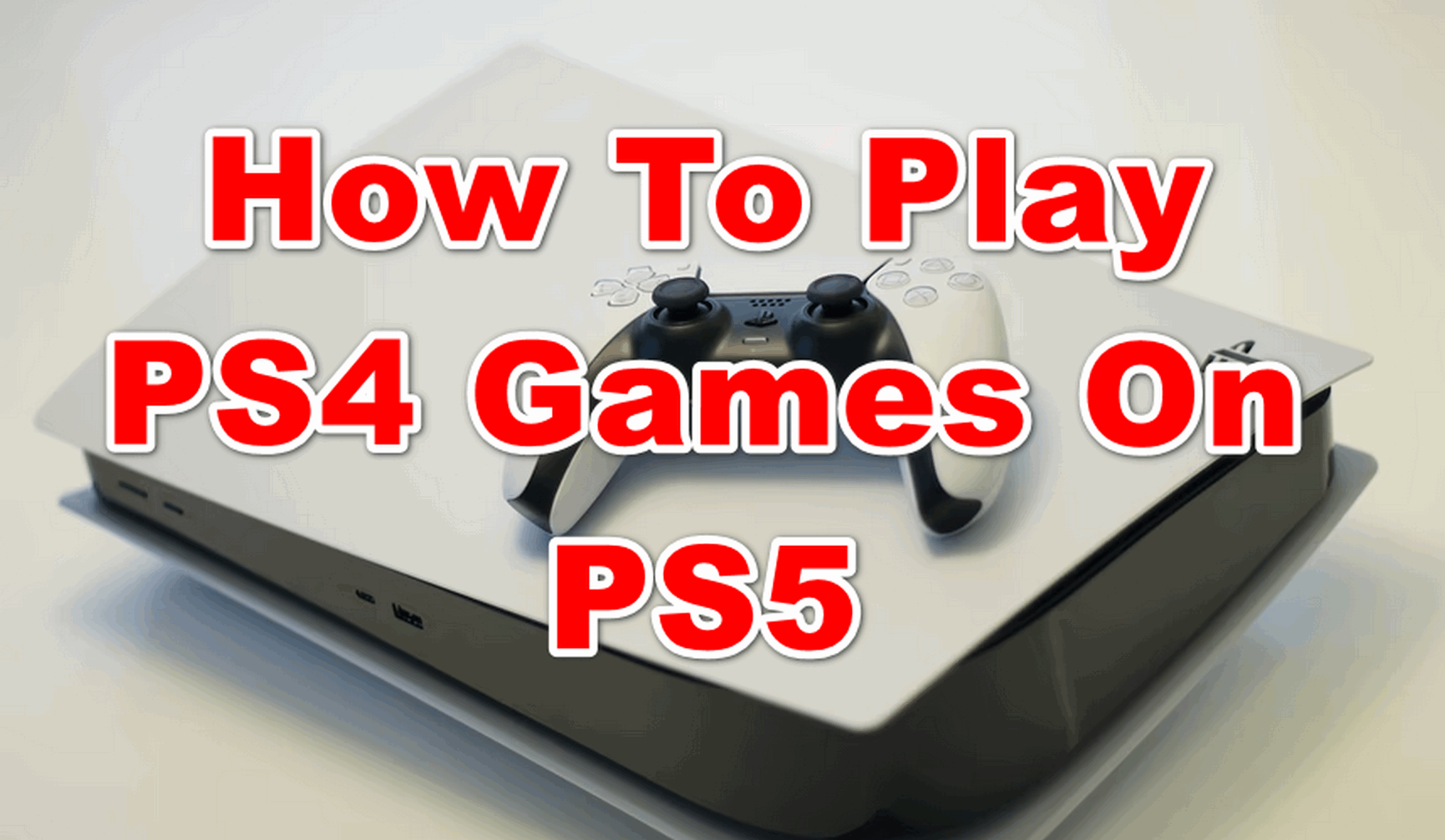You will be surprised to know, the PS5 has an incredible new controller and unique exclusive games. So, it can run with almost no load times, and 3D audio is built-in for any headset.
Sony has taken backward compatibility seriously for the first time. So, most PS4 games will work without issue on PS5. The company has provided PS Plus subscribers with a selection of classics to use their new console. And it has no additional cost. Thus, almost all PS4 games are supported on PS5.
According to Sony, 99 percent of PS4 games are compatible with PS5. If you have a PS4, then you can play all the best and old PS4 games from that console.
How To Play Digital PS4 Games on PS5
If you have a large number of digital games. Then, the easiest way to play PS4 games on PS5 is by the game library. Thus, follow some steps to know about it.
Step 1: Go to the PS5 Game Library
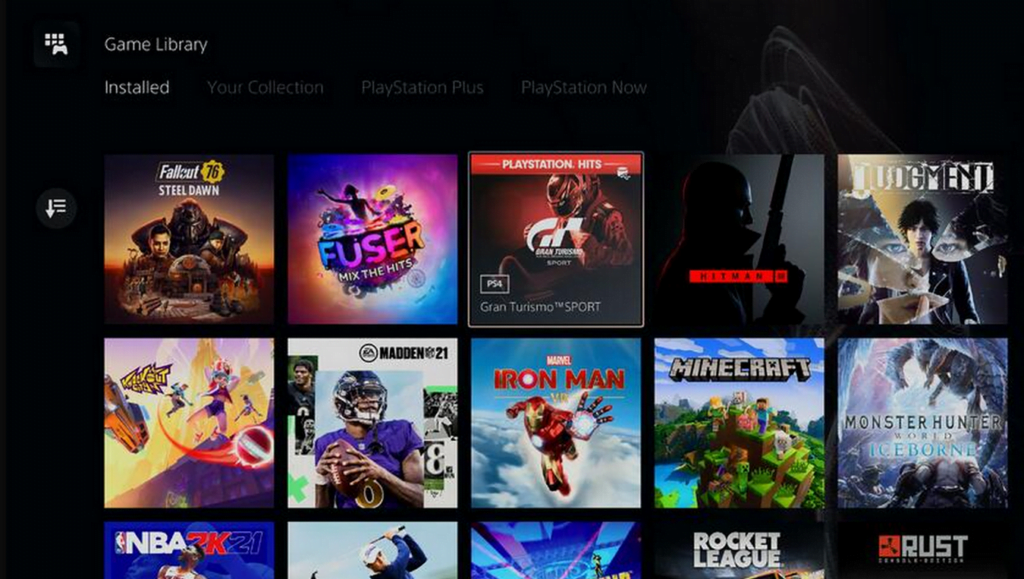
On the home screen, you have to scroll across to the right and reach the Game Library. Then, you will find an icon showing six blocks with a gamepad in front.
Step 2: You Have To Filter Your PS5 Games
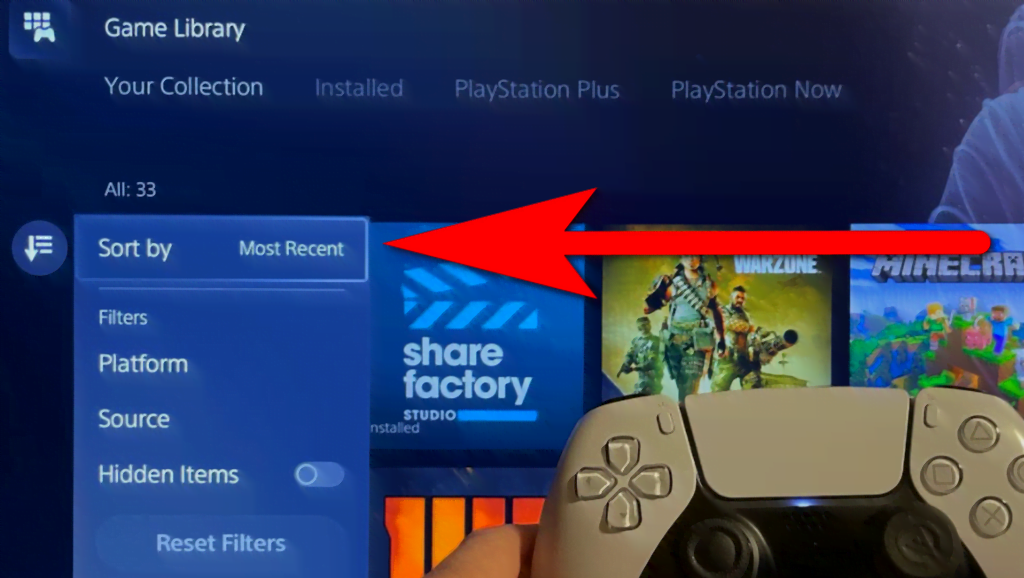
You have to filter ps5 games by pressing the icon on the left with a down arrow and three lines. It will show the digital games which you own. But you can filter this down to PS4 titles.
Step 3: Now, You Need To Choose a Platform
For selecting a platform, you have to click on platform and press X from the menu that opens.
Step 4: Then, Choose the PS4 Game Console
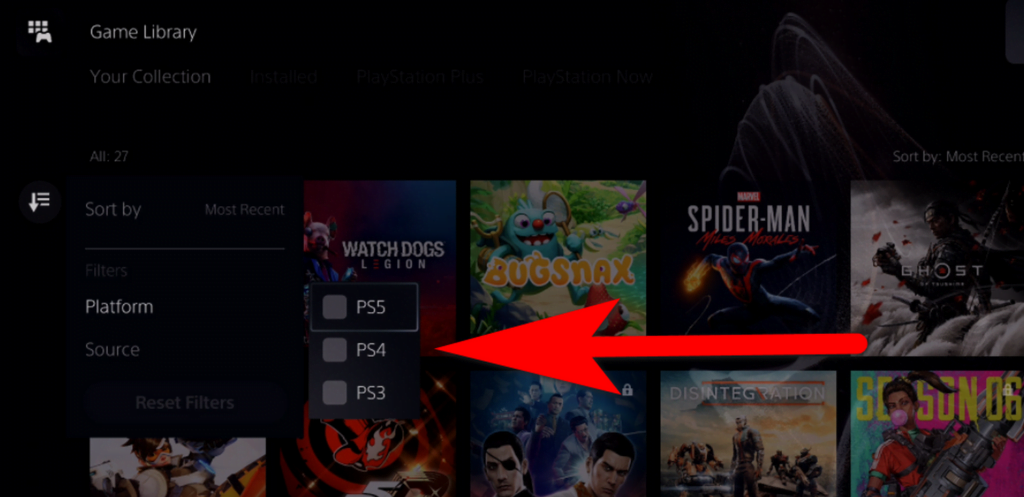
You have to click on the box which is labelled as ps4.
Step 5: Search for the game which you want to install and play
Here, you will find all the PS4 games. Thus, you can install and play the games which you want.
Video Guide
How To Play Disk PS4 Games on PS5
You can easily play disk games on the ps5. You have to insert your PS4 disk into the PS5 disk drive for this. Then, it will start installing. You only need to select the game from the menu. Then, you can play normally.
But, it will work only if you use the PS5 instead of the Digital Version. As you think, there is no way to play your PS4 disks on the Digital Version. Only using an external Blu-Ray drive won’t work.
How To play PS4 game discs on a PS5 console with a disc drive
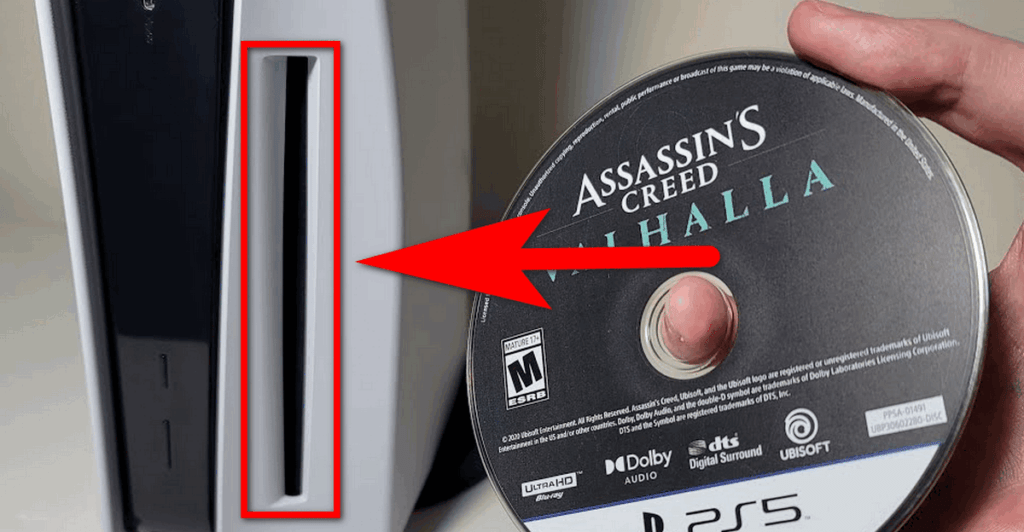
Step 1: You have to insert the PS4 game disc. And download an update.
Step 2:Then, you can select the game hub from your Games home.
Step 3: Next, You have to keep the disc inserted each time you play the game.
Let’s know to transfer digital games from a PS4 console to a PS5 console
You can transfer digital games and game data from a PS4 console to a PS5 console with the help of WiFi data transfer. From a compatible USB storage drive, you can access PS4 games and its data on a PS5 console.
How To Install a PS4 Digital Game on a PS5 Console
Step 1: First, you have to select the game library from your Games home.
Step 2: Then, you need to select the game of your choice.
Step 3: If you have not downloaded this game, then you have to download it.
Step 4: Then, you will find it will be installed automatically. Then, You have the option to copy and play.
How To Play PS4 Games on PS5: PSVR Games
You can play PSVR games on PS5 with two important caveats.
You have to use the PS4 camera
As you know PS4 has its own camera but it won’t work with existing PSVR hardware. Thus, you need to use the PS4 existing camera. But it won’t fit the new console without an adapter. PS5 buyers can apply for the adapter to ship it free of cost. You only need to provide the serial number of the hardware.
You Need a Dualshock 4 Pad
DualSense controller works on every PS4 game but not with PSVR. You will find it lacks the light strip on the back to be seen by the camera. Not all the games but with a few, you need to connect a PS4 pad to PS5.
Related Articles