Rocket League, the vehicular soccer video game released in July 2015, became so popular that the publisher Psyonix made the game free-to-play in September 2020. The game is top-rated among gamers around the world. It is one of the most popular free-to-play games, as it is easy to understand.
Apart from its popularity, the rocket league has come up again to irritate the players. Even though rocket league hasn’t had many errors or bugs in the near past, now a new standard Rocket League error 0 has frequently started appearing on the screens for PlayStation users to annoy them and stop them from enjoying the game.
Several tried and tested methods exist to fix this Error; you have to try every procedure to ensure it’s fixed and no longer occurs. Are you also one of those annoyed players who want a way to fix it? I have created a perfect step-by-step guide in this article, so you can fix this error and play the game.
What is Error 0 On Rocket League?
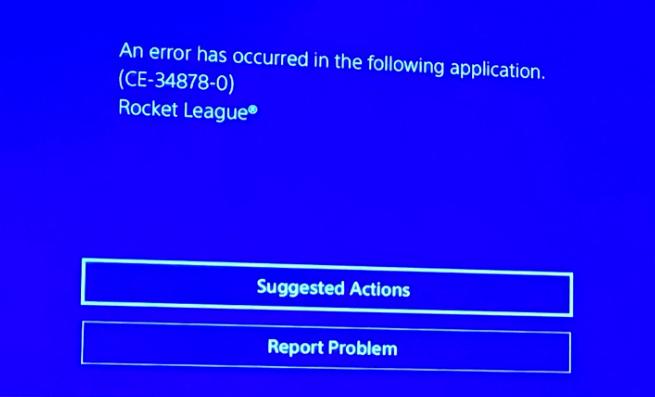
A new Rocket League Error Code CE-34878-0 has recently just come out. Rocket League Error Code CE-34878-0 is an error commonly caused by the corrupted Rocket League Data Files on the PlayStation 4 console. Some of these files are mainly from the Psyonix end, or various system software problems can also cause this.
That’s called Rocket League Error Code CE-34878-0. That’s why it’s called Rocket League Error Code CE-34878-0. This code often comes with the CE-36329-3. Without further delay, I will dive into the best ways to fix this error for the PlayStation 4 players.
How To Fix Error 0 In Rocket League?
There are a few methods to do so. You have to go through all these methods to ensure the bug is fixed and won’t occur anymore.
Check The Connection
Before getting into the methods, check your connection and make sure it is good because sometimes Rocket League CE-34878-0 PS 4 error occurs due to insufficient or unstable internet connectivity. So check that and see if your wifi is good or too slow. You will need good wifi connections for the methods below too!
Update Rocket League
The first thing you need to check to fix this error is that Rocket League on your PlayStation 4 is updated with all the latest updates.to do this
- Navigate to the system settings.
- Select “system software update.”
- Once you do that, you will be notified whether the system is updated or not.
- If there are any updates, then go ahead and complete all the updates.
If there aren’t any updates, let’s move to the following method.
Restart Your Console
Restart your PlayStation 4 to reboot the Rocket League system; once you have restarted, the files tend to reload from scratch, and if there are any caches or problems, you will know about it. Do check for updates while you open the game after you reboot it.
Reinstall Rocket League
First, uninstall Rocket League from your Hard drive disk, including all the game files. Don’t worry; you won’t lose your progress; it is stored remotely in your account data in the cloud of Epic Games. To uninstall the game:
- Navigate to your games library and find Rocket League.
- Press “Options”
- And select “Delete.”
- Just confirm delete, and it’s done
Reinstalling the game is also very easy. Just re-download it from the PlayStation store; it’s free, so don’t worry.
Contact Sony/Psyonix
The last method is to contact or raise this issue to Psyonix and Sony Team support regarding this Rocket League Error 0 issue to fix this issue on your PS4, but mostly the other steps fix this problem.
That’s it for this article; follow these steps to resolve the Rocket League Error 0 on your PlayStation 4 to enjoy the game without any bugs.

