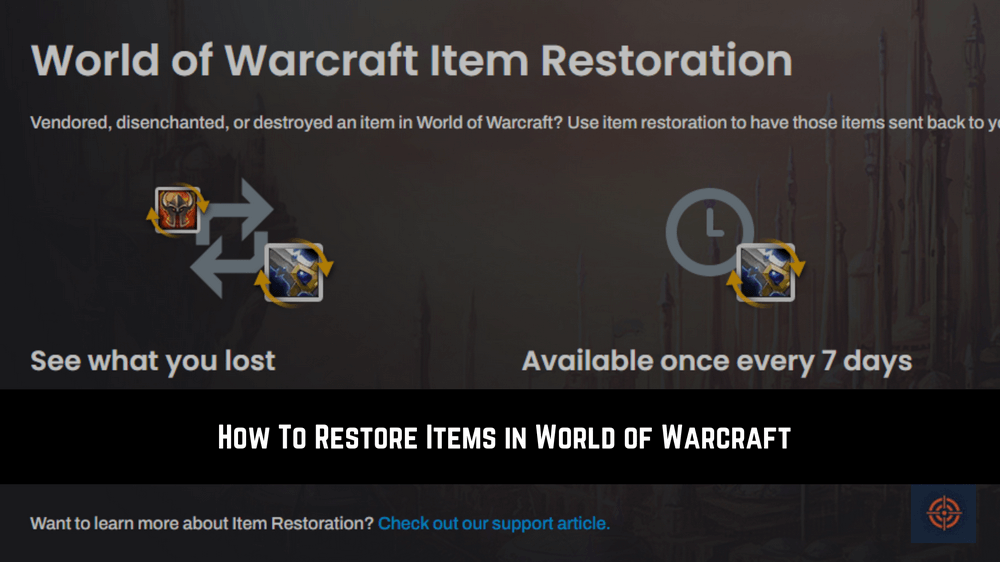Guide To WoW Item Restoration? As a World of Warcraft player, it can be frustrating to lose an item by accident. Fortunately, WoW offers an item restoration service that allows you to recover lost or deleted items. In this article, we’ll explain how to use WoW Item Restoration and why it’s such a valuable service for World of Warcraft players.
WoW, Item Restoration is a service offered by Blizzard Entertainment that allows players to recover items that have been lost, deleted, or sold to a vendor.
How to Restore Items in War Of Warcraft?
Restoring an item in War of Warcraft is very simple. You have to follow some simple steps given below to restore items in War of Warcraft:
1. Log in to your Battle.net account.
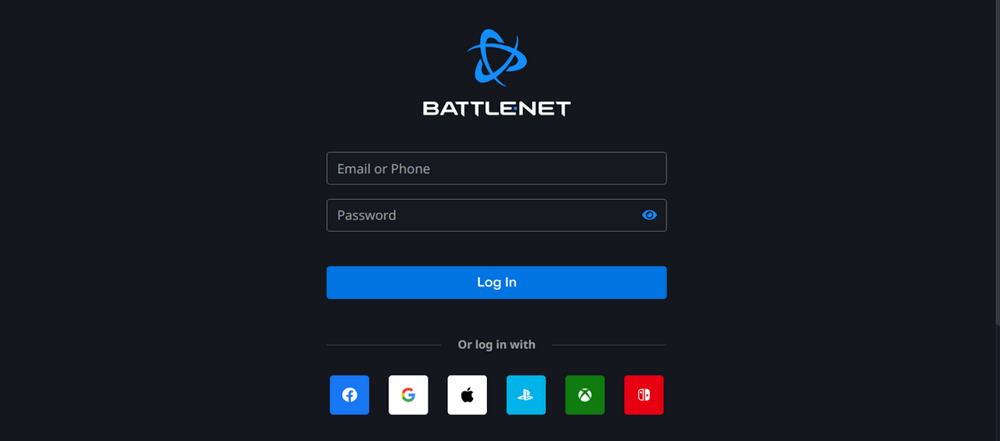
2. Go to the Support section and choose the WOW game and then select the “Item Restoration” option. Or you can use this support page link to access it.
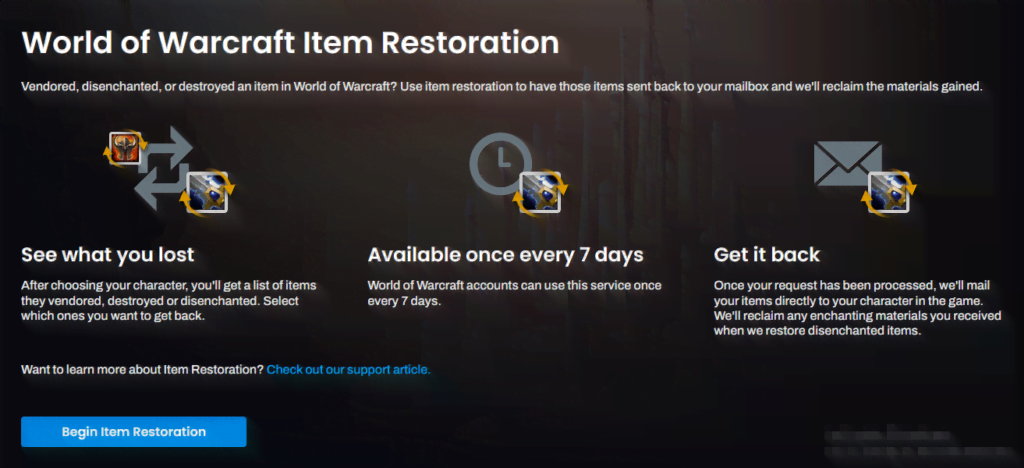
3. Scroll Down & Click on the “Begin Item Restoration” blue color button.
4. Choose the character that lost the item and the item you want to restore from a list of all eligible items.
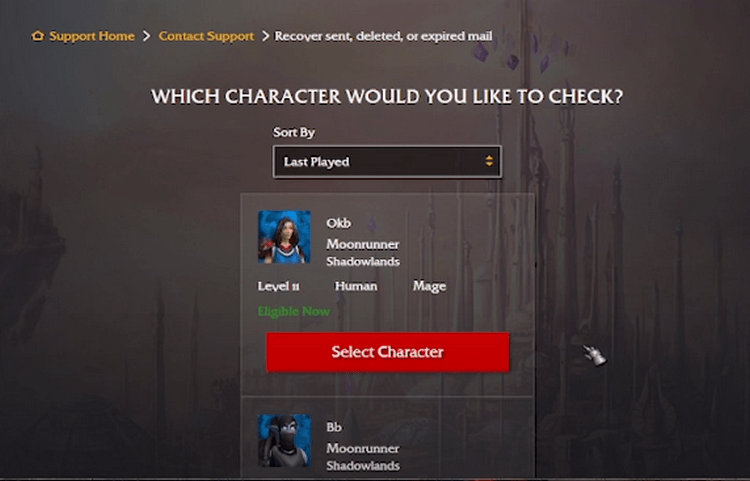
5. Confirm that you’ve chosen the right item and character to restore.
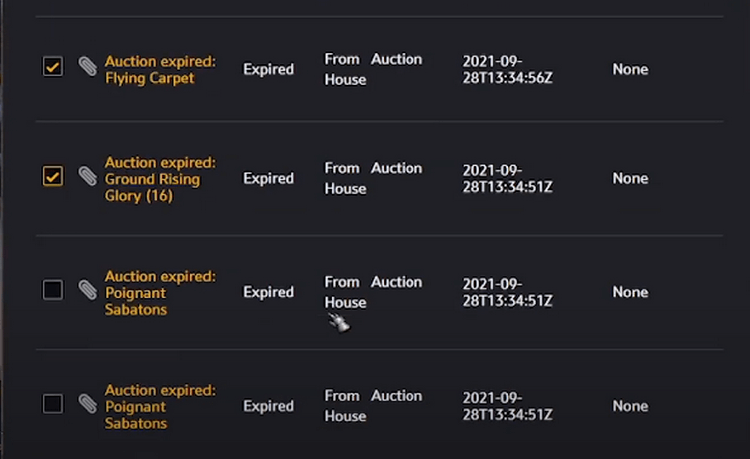
6. Wait for the system to process your request and restore the item to your inventory.
Once the item has been restored, you can use it just like any other item in your inventory.
Benefits of (World of Warcraft ) WoW Item Restoration
If you’ve accidentally deleted or lost a valuable item, WoW Item Restoration can be a lifesaver. Here are some benefits of using WoW item Restoration
Recover lost or deleted items: If you accidentally lose or delete an item in World of Warcraft, Item Restoration allows you to recover it easily.
Save time: Instead of having to farm or buy the item again, you can use Item Restoration to get it back in your inventory within a few minutes.
Simple and easy process: Using Item Restoration is straightforward and doesn’t require any special knowledge or skills.
No need to contact customer support: You can use Item Restoration yourself without having to wait for customer support to help you.
Eligibility period: You have 15 days from the time the item was lost, deleted, or sold to use Item Restoration to recover it.
Limitations of (World of Warcraft ) WoW Item Restoration
While WoW Item Restoration is a great feature that can help players recover lost or deleted items, there are some limitations to be aware of. Here are the limitations of WoW Item Restoration:
You can only restore items that were lost, deleted, or sold within the last 15 days. If the item has been lost for longer than 15 days, you won’t be able to restore it using this feature.
There are limits to how many items you can restore using WoW Item Restoration. You can only restore up to 10 items per character every 15 days. If you’ve already used up your restorations for the current period, you’ll need to wait until the restoration limit resets.
If you’ve deleted a character, any items that the character had are also deleted. This means that you won’t be able to restore those items even if you restore the character.
World of Warcraft Item Restoration is a valuable service for World of Warcraft players who accidentally lose or delete their items. It’s a simple and straightforward process that allows you to recover any lost or deleted items within the last 15 days.
By following a few easy steps, you can restore the lost item to your character’s inventory and continue playing without missing a beat. So, if you’ve ever lost an item by accident, don’t worry – WoW Item Restoration has got you covered!
This is end of this guide for more similar content do check our World of Warcraft guide section.