Here we have explained how to rotate furniture in Stardew Valley with complete information.
Rotating furniture is an easy task, but without an explanation of how to do it in-game, the controls are inexplicable. Xbox and Switch players can use the A button to spin the furniture, whereas PlayStation users have to tap the X button.
If you are trying to rotate a particular item, but Stardew Valley puts it down instead, do not fret, it is simply not made to be rotated. While rotating furniture is a basic task, it can be confusing to figure out how to perform it.
Since there is no in-game explanation of how to do it and we’ll help you out in solving this problem through this article.
How to Rotate the Furniture in Stardew Valley?
Rotating can be helpful if you are looking to reposition furniture, or you are looking to place multiple objects in one space.
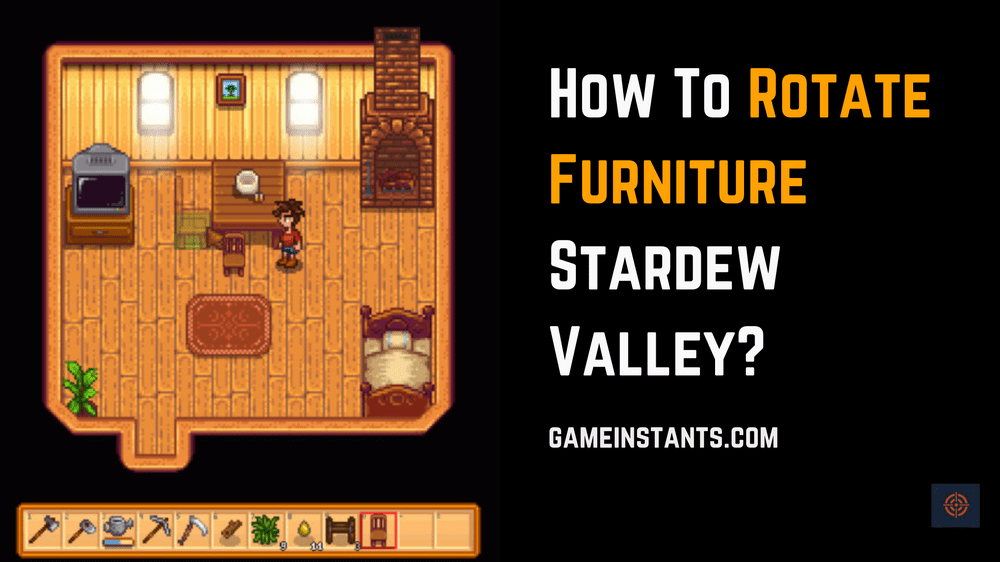
To spin the furniture in Stardew Valley on the Switch, hold down the A button on your controller while holding down the piece of furniture you want to spin. In Stardew Valley, you can simply right-click a piece of furniture to rotate it.
Using the right mouse button, you can turn the furniture again. Then, press and hold the left mouse button, then move your mouse to whatever direction you would like the item to be rotated. Keep clicking on the button to turn other objects, such as chests, clockwise, and make them face in the way that you want.
Do this press as many times as necessary to make the item point the correct direction. Just keep pressing A until your object is rotating just how you want. The X button can be used to spin an object, but you can only spin one at a time.
If you want to move furniture without rotating it, you can hold the shift key when moving an item using your mouse. Holding will let you position furniture where you like, without worrying about rotating it first.
Some furniture can easily be picked up and moved with left clicks other furniture requires the player to either use tools, or to hold down on the left click to pull out after being placed.
What Furniture Can Be Rotated?
One of the most crucial things to keep in mind is that not all of the game’s furnishings can be turned. Additionally, not all furniture can be placed in each and every location. Players can rotate furniture to other areas of the room.
This way, they can make their home livelier and more comfortable. There are a few furniture items that can’t be rotated as they have a front that should be viewed.
You’ll notice that your object appears either green or red as you start moving your furnishings. If it’s green, you can position it wherever you like. Sadly, you will need to find an alternative location for it if it is red.
A way of knowing whether or not a piece of furniture is able to rotate is by hearing Stardew Valley audio that plays when you click on its rotation buttons. Pay attention to the success sound to know if the piece of furniture cannot be rotated.
Keep clicking or pressing a button until you are happy with the placement of the furniture, and then the “action” button to set it.
If an article of furniture has a front to look at, you cannot turn it around as it needs to stay in the same position. Basically, in case a piece of household item has a front that should be observed, then you cannot rotate it.
Related Articles:
How To Get Hardwood in Stardew Valley

