Minecraft is one of the most famous and played games globally and is a multi-platform where players build their world and then use mines’ help for resources. These resources are what help the players to build a variety of structures throughout the Minecraft world.
Although the credits presented at the end of the game can be interesting, not everyone likes to sit through the game and wait for the credits to end.
Below I have prepared a guide where I will tell you how to skip Minecraft credits easily in the game. So keep on reading the article below!
How To Skip The Minecraft Credits?
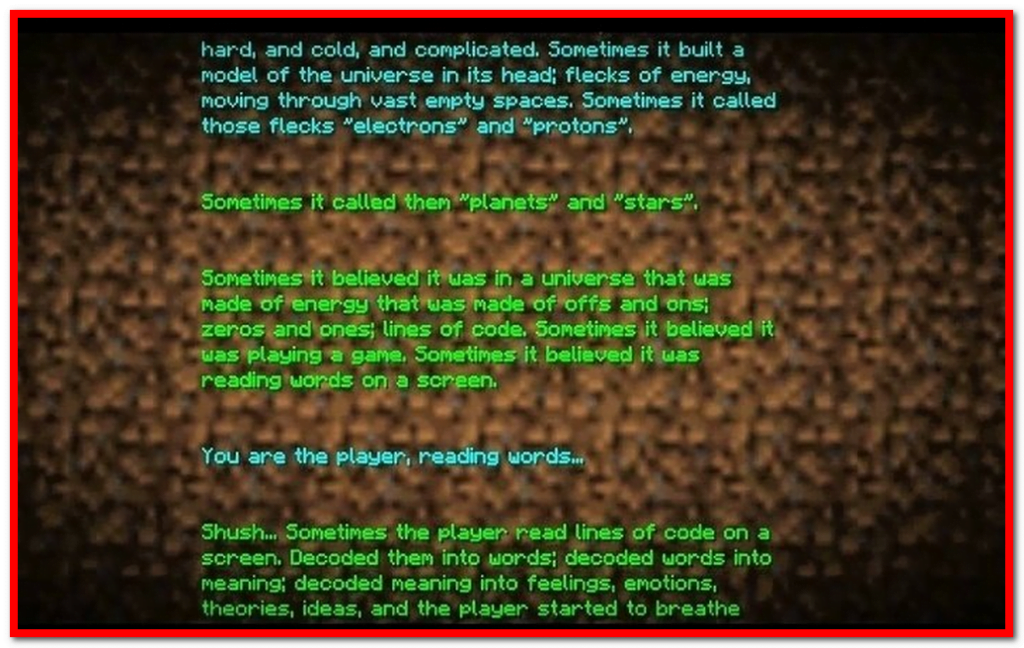
Once you reach the exit portal in Minecraft, you will be presented with the credits for the specific Game Mode or Episode. It takes 27 minutes and 15 seconds for all of the credits to end, which is a lot of time. And that is why many players want to know how to skip them. After watching the credits, you will be spawned back to the location.
Follow the steps written below to skip the credits in the game without any difficulty:
- If you are playing the game on a PC, you only have to press the ESC (Escape) button to eliminate the credits.
- When trying to skip Minecraft Credits in the Bedrock (console) version of Minecraft, press the back option on your console or the option where it says ‘skip.’ You will find this option on the right-hand side of the screen.
That is all players need to do to skip the Minecraft ending credits. Although it can be great to watch them, you can always skip them if you are not in the mood.
Old Minecraft YouTubers | Beeswax Minecraft | Minecraft Nether Tips | What Do Ilamas Eat In Minecraft | Minecraft Warden Guide | How to Breed Villagers in Minecraft | Minecraft Jenny Mod | Best Axe Enchants Minecraft | Biome Finder Minecraft Guide

