Final Fantasy XIV has lots of playable characters and the game also offers you to create more preferable characters in the game. But the thing is creating new HUD settings for new characters can be troublesome we all want our preferable game settings all the time.
Fortunately, there is a way that allows you to transfer the HUD Settings to another playable character. Here we cover all information that may helpful for you. To understand the complete process of transferring HUD settings in Final Fantasy XIV.
How To Transfer HUD Settings in Final Fantasy XIV
Unfortunately, this method of transferring the HUD settings in FFXIV can only be for PC users. More importantly, it finds a confusing process that why I have mentioned the entire process step by step.
Follow the below-mentioned step-by-step instructions to transfer HUD Settings to new character in FFXIV.
1. First of all you need to close the Final Fantasy XIV game on your PC.
2. Now navigate to the following address PC > Documents > My Games > Final Fantasy XIV – A Realm Reborn.
3. You need to find the following folder “FFXIV_CHR004000….” as shown in the below screenshot.
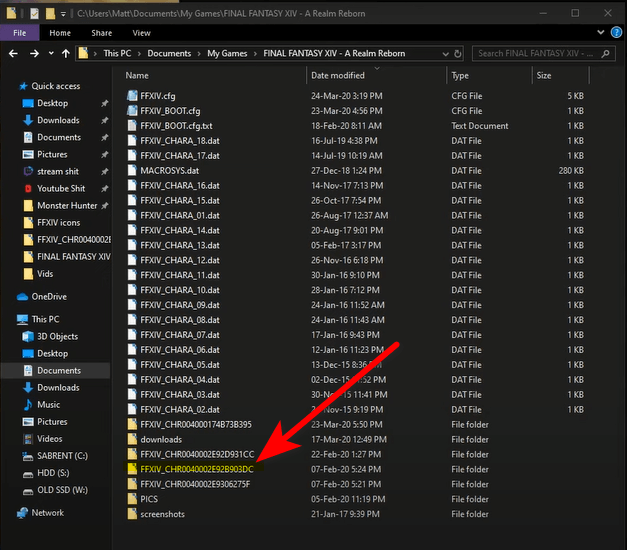
4. Open this folder and navigate to Log Files. (This folder contains all the files of the characters that you have created in the game.)
5. Launch the FFXIV and log in using the character. This will help you to identify the character from which you need to copy the HUD settings.
6. Again open the “FFXIV_CHR004000….” folder and then access the Log Files. Now you will see the latest log date & time. Make sure to note it down to avoid getting confused.
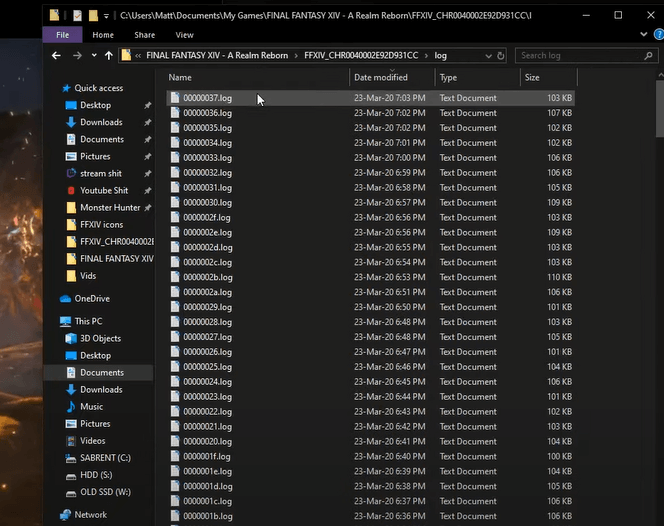
7. Now, in the last you need to copy all the DAT files available below the Logs Folder. Paste & Replace the files with the character you want to play.
image credit to youtube hi im fox
The process is simple all you need to do is open the “FFXIV_CHR00400…. ” folder and open the log files and then you need to identify the character that you can do by launching the game and login with the character.
After quite the game and again go to the FFXIV_CHR00400…. folder and open the Log files now you see the latest entry in the log file with the date and time. simply note it down somewhere and then you need to copy all the DAT Files mentioned below the Log Folder lastly paste and replace the files with the character you want to play with.
This is all for this guide for more similar content do check our Final Fantasy XIV guides. Such how to get illuminated tree or how to get manderville harp bow and more.

