The PlayStation users recently reported an error called E-8210604A while completing the payment for the paid subscription. More importantly, there is no official message with the error that shows what is the issue behind this error or what caused it.
Mostly this error occurs in PlayStation 4 and PlayStation 5 and there are working troubleshooting methods that worked for multiple players to fix it.
Here in this, we covered all the information related to the PlayStation Error Code E-8210604A and how you can fix it without having a hassle.
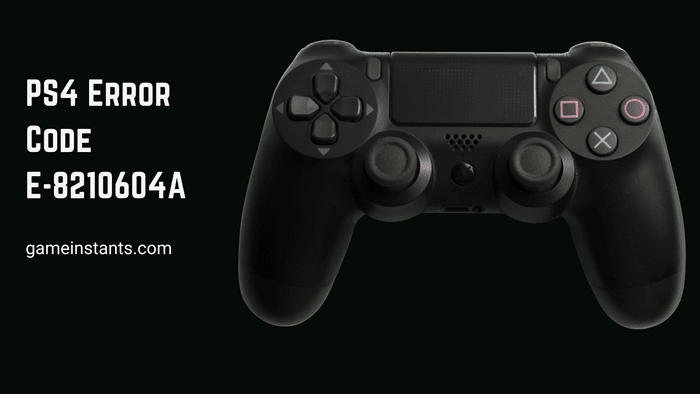
How To Fix PlayStation Error Code E-8210604A?
Mainly the PlayStation Error Code E-8210604A occurs during the payment gateway and usually when the player updates the expired credit or debit card and completes the payment for a subscription. Mostly this is a technical issue that can be fixed in 2 or 3 days.
However you want to fix it now, In this case, you can try out these quick fixes that worked for me and other PlayStation users.
- Logout and log in your PlayStation Account
- Change the Payment method (such as PayPal or another)
- Add the funds to your PlayStation account Wallet and use it to purchase a subscription.
- Are any other relevant points to consider
If this above quick troubleshooting won’t work for you in this case you can also try to reset and update your PlayStation console. And in last you can contact the PlayStation Support team for resolving the issue.
This is to sum up for this short guide for more similar content do read our PlayStation Guides for more helpful information.
Civ 6 Tier List | Hollow Knight Maps | How To Get Unbanned From Roblox | Funny Among Us Names | How To Make Smoker In Minecraft | All Roze Skins Type in COD Warzone | How To Get Better at Apex Legends | Mobile Legends Redeem Code Free

