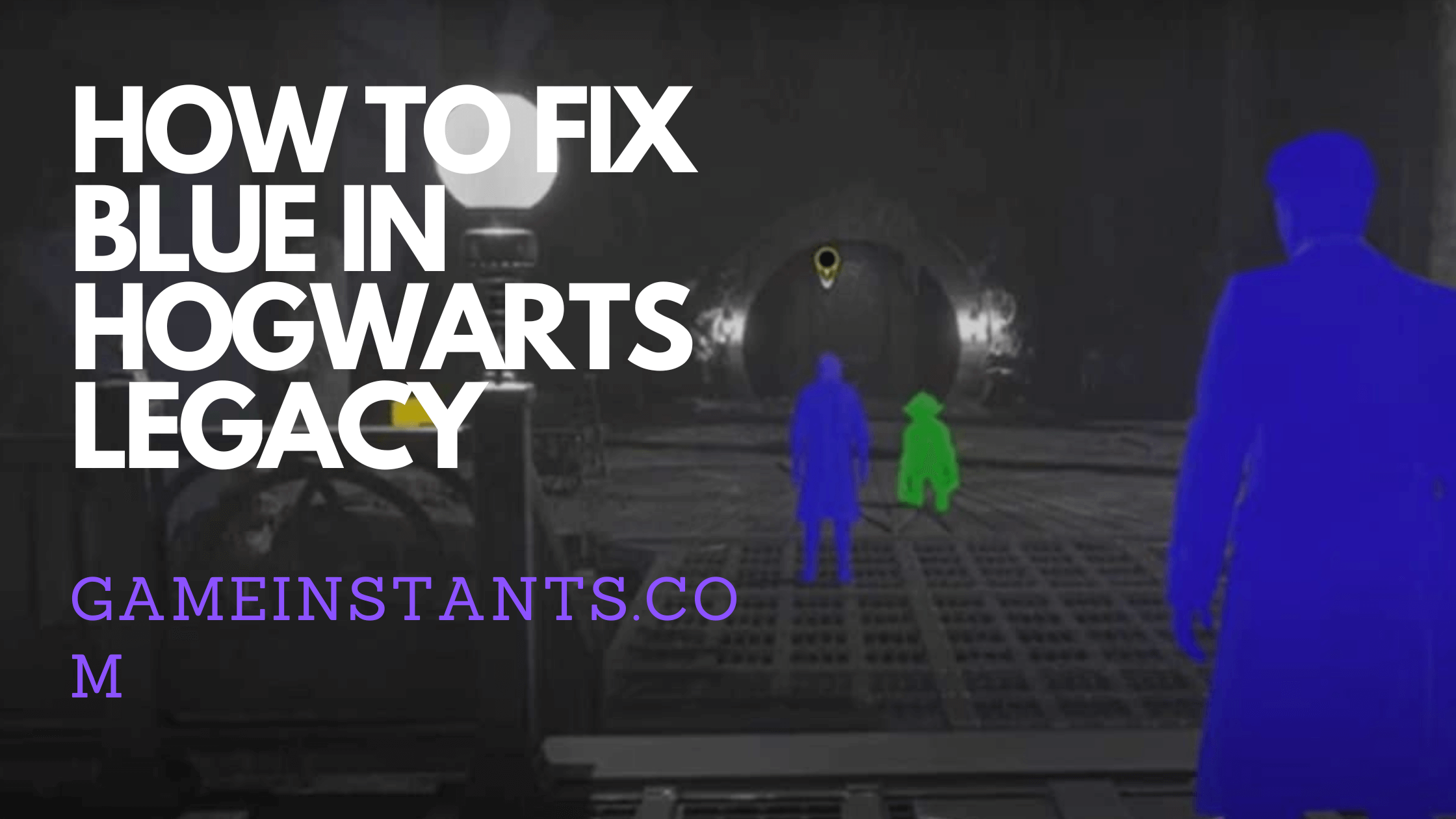The Wizarding game that Harry Potter fans have been craving for a while is finally here, and it is worth all the hype.
In this game, players can live out their greatest desires in the wizarding world and explore the magical grounds of Hogwarts.
However, the first time you play Hogwarts Legacy, you might find your character and many more in the game completely blue while wandering around.
The question ‘Why am I blue in Hogwarts Legacy?’ is quite popular because most people tend to find their characters blue in the game.
In this article, we’ll find out why this happens and how you can easily fix your character’s look in Hogwarts Legacy. On that note, let’s dive into it.
Answered: Why Am I Blue in Hogwarts Legacy?

When you start the Hogwarts Legacy game for the first time, you’ll have access to various accessibility options.
When this happens, you might be clueless about what to do with all these options. If you find that your character is blue, and so are other characters in the game, then it’s because you accidentally turned on ‘High-Contrast Gameplay.’
This option is created to help those with visual impairment enjoy the game. This setting makes essential things in the game.
Like objects and characters, stand out much more than other characters. If you aren’t visually impaired, this could appear strange to you. Luckily, there’s a fix, and we’ll explore it below.
How to Fix Being Blue in Hogwarts Legacy
Sometimes, a bug activates the High-Contrast Gameplay mode in the game without players necessarily turning it on. Regardless of this, you can still turn it off.
Follow the steps below to deactivate the High Contrast Gameplay mode and eliminate the blue character in Hogwarts Legacy.
- Step 1: First, open up the settings in the main menu.
- Step 2: Navigate to the Accessibility option (it is usually a small picture of a man).
- Step 3: Now, scroll to the bottom of the screen to access the High Contrast.
- Gameplay option, and you can turn it off with just a tap.
Once you follow these steps, the blue characters, bright yellow objects, and doors will disappear.
Final Thoughts
Most times, this happens because of a bug in the game. However, until there’s a patch for this bug, you must follow the simple steps provided in this game.
If you find any player dealing with an alarming shade of blue in their Hogwarts Legacy game, you can tell them the game isn’t broken; it’s just a bug. We hope this guide was useful in fixing the blue character bug.
Make sure you read our other Hogwarts Legacy guides for all you need to know about the game, including magical beasts, wands, spells, and puzzle solutions.
How To Get Maxima Potion in Hogwarts Legacy / Hogwarts Legacy: How To Get Elder Wand / How Long Does It Take to Beat Hogwarts Legacy / Hogwarts Legacy: How to Complete the Prisoner of Love Quest / When Do You Get a Broom in Hogwarts Legacy / Hogwarts Legacy: How to Search the Tomb for the Helmet of Urtkot