Wondering, how to change my name in Among Us. Well Among us is an online multiplayer game, which can be played with other online players through a server and with friends on private lobbies.
Among Us has a total of 10 crew member capacity in one lobby out of ten there will be 1/2/3 or three imposters as settings are done before the game and other crew members will be crewmates according to that.
In the game, the crewmate has to complete the task before the imposter wins, and for the imposter, the task is to defeat the crewmate before they complete the task.
The cache is to imposter any crewmate and if other crewmates find the dead boy and call the emergency meeting. As the discussion begins in the emergency meeting and the crewmate finds out who the imposter is then the imposter will be defeated.
If playing with friends online they will trust you once if you convince them that you are still an imposter, but they will not trust you every time, to avoid this confusion every time there is one way, change your name with another name so they don’t know your avatar in-game.
How to change my name in Among us?
Among us is the game which gets popularity from their epic versions, like a corporate job everyone doing the job but there will be some colleagues they will always root about others.
The game started with just one small map, a few tasks, and other normal things. But now the craze is increased, and the game has now 4 maps and so many new tasks and activities to do in the game, as the game beings player has to wait in the lobby and the after the completion of the member the game will start.
The reason to change the name is to no one finds out who you really are in the game or while installing the game you just picked a random name. Else check our massive list of not taken Among Us Names.
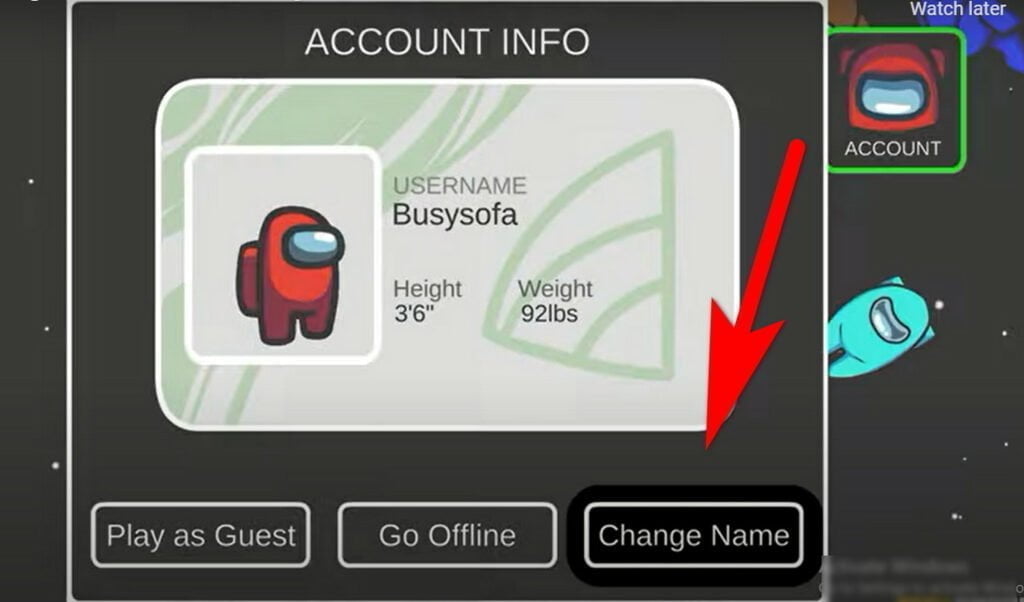
To change the name,
- Open the Among Us app on your device
- Select the account there will be an icon on the top left corner of the screen
- Login to the device if you haven’t done it yet.
- Find out the change name Option. Select that option.
- Put the name you desired for your avatar.
Video Guide
While changing names there will be suggestions given by other systems about changing the name like you type mike, the system will suggest you another name like mike 123 or as an available name.
Sometimes the user might not be able to change the name directly from the account setting or the name is not updated. This issue will not happen with everyone; few users might detect this issue.
There is also a way that you don’t need to create another account for the sake of the name. We are here to help you. If you change your name so many times then the game can also not allow you to change your name, we also have a way for that. Sometimes the users are also not able to log in with their devices for all this we are here.
Follow mentioned steps and you will be login to again and can change your name also
Open the app if you do not have an account, create an account, and login into the game.
After completion of login open the browser and download one external file to change your name, download FX file explorer, now move this downloaded file into the folder of among us and find the PlayerPrefs.
Clear the random name and enter the name as you like and then don’t forget to save it. Again open the game and check the account your name will be changed.
Why am I not able to change the name in the game?
There are a few reasons why you are not able to change your name. The reasons are simple, you just need some patience for it to clear. The reasons are explained below if the above step does not work or if you try to apply this solution. If you are logging through your phone and want to change your name first have to login into the game and then after the name can change.
- Check if your internet is working or not. If the internet is not working or has speed issues or data transfer issues then the process will be not complete in the background and the name will not change.
- If there are technical issues like maintenance break or sometimes glitch that will not allow changing name for a few minutes then the system will work again.
- The error in the server, change the servers and then try to change the name
- The other reason is because of the loading issues, restart your game if the change is still not possible then restart the phone and try again.
Try the above three methods and apply which is most suitable to you. Most of the users can change their name with the account setting method but if that doesn’t resolve the issues then change to the 2nd method and download one additional file.
If you reach the 3rd method and then this does not work, so wait for some time and then try again, the issues will only occur most of the time due to network connection error or data transmission error.
No one, how do you change your name to blank?
If you are able to change your name and don’t want to put any name. There is an option for that also. Copy the “ “ space and paste it on the name bar. As the space is added in there the other things are not required just save the change and the new avatar will be a blank space.
The other method is with the website, this trick won’t work on every device. For this search the compact.com website and then enter the code U+136 the code is known as hangul filler. As you complete the process, paste the code in the name bar and then your name is not visible to anyone.
The first method is to create a new name as a blank space so no one can see the name. The 2nd method will hide your name from other players so your name will not be viewable to any other player.
Related Articles

