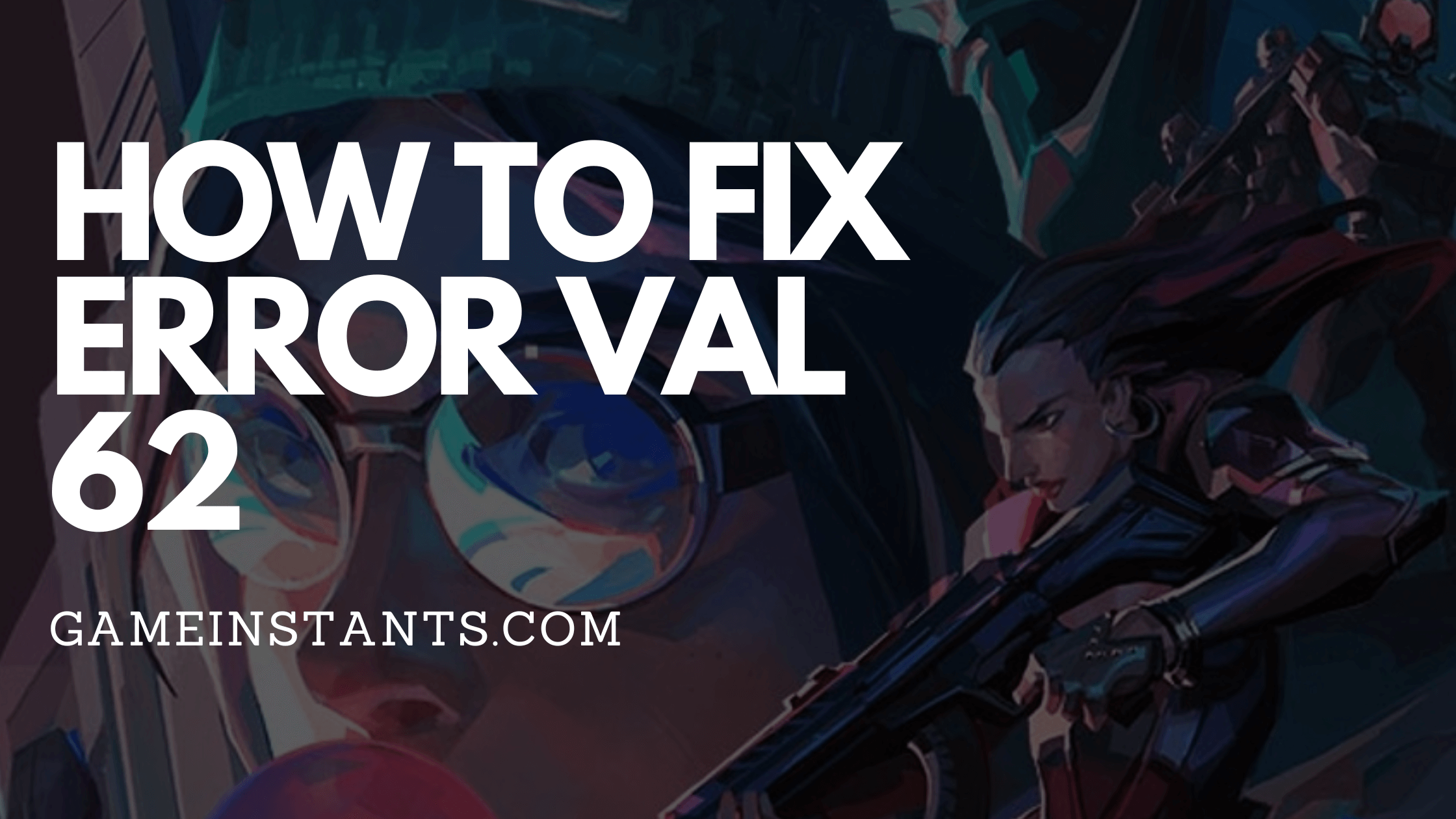Error Val 62 usually occurs when the Valorant servers are experiencing issues after a release of a new update in its early stages or if the server is undergoing maintenance.
If you have encountered this error code, do not worry; here, you will learn how to fix error Val 62.
How To Fix Error Val 62

Below we mentioned working troubleshooting methods that you can use in order to get rid of Error Val 62 in Valorant.
Method 1
The first thing you need to do is uninstall or disable any 3rd party antivirus you have. All you need to do is;
- Press the Windows + R key to open the run command.
- Type appwiz.cpla and press Enter.
- Look for any 3rd party antivirus you have installed and right-click on them.
- Select the Uninstall and follow the on-screen instruction and once it finishes, restart your PC.
Method 2
If the error isn’t fixed, the next thing you can do is check if the VGC service is set to automatic. To do this;
- Type services in the search bar and select the top result.
- Look for the VGC service and right-click on it.
- Select the properties option from the menu.
- Change the startup type to automatic and clock on apply and ok to save changes.
- Restart your PC and see if the error Val 62 gets fixed.
Method 3
If that method doesn’t fix the error, the next thing you can do is delete the VGC and VGK service and then reinstall Vanguard. To do this;
- Type cmd in the search bar and run the command prompt as an administrator.
- Type the command “sc delete vgc” and press Enter.
- Then type the command “sc delete vgk” and press enter.
- Close the command prompt and type control panel in the search window and select the top result.
- Look for the programs and features option and click on it.
- Find the Riot Vanguard option and right-click on it.
- Select the uninstall option and complete the process.
- Once the uninstall process is done, restart Valorant.
- Now Valorant will install Riot Vanguard so wait for it to finish, then run Valorant and see if the error is fixed.
Method 4
Temporary files store all the temporary data created by Windows and the programs. These cache files can sometimes be corrupted and conflict with your game. Because of this, you may get an error issue. Try deleting the temporary file and see if that solves the error.
If the error Val 62 isn’t solved after going through all these methods, contact Riot support and submit a ticket to the support team.
With that said, if the error Val 62 is fixed, hop in and I’ll see you in the game.
Is Valorant on Xbox or PlayStation / Valorant: What is Enhance Pointer Precision / Can You Get Arcane Sheriff in Valorant / Valorant New Agent Fade Abilities, Tips, Guide / Does Split Map Remove from Valorant? But Why / Valorant Haven Map Guide for Beginners