If you ever explore the map of the GTA 5 online then you probably come across from player who are driving and wanted to fight you in middle of street.
You want to avoid the fight and continue your exploration then you must know how to enable and disable the Passive mode in GTA 5 Online. This will give you the power to fight or avoid the fight whenever you prefer.
Here we featured a guide that holds how to turn off Passive Mode in GTA 5 Online with complete information without wasting your time let’s focus on the guide.
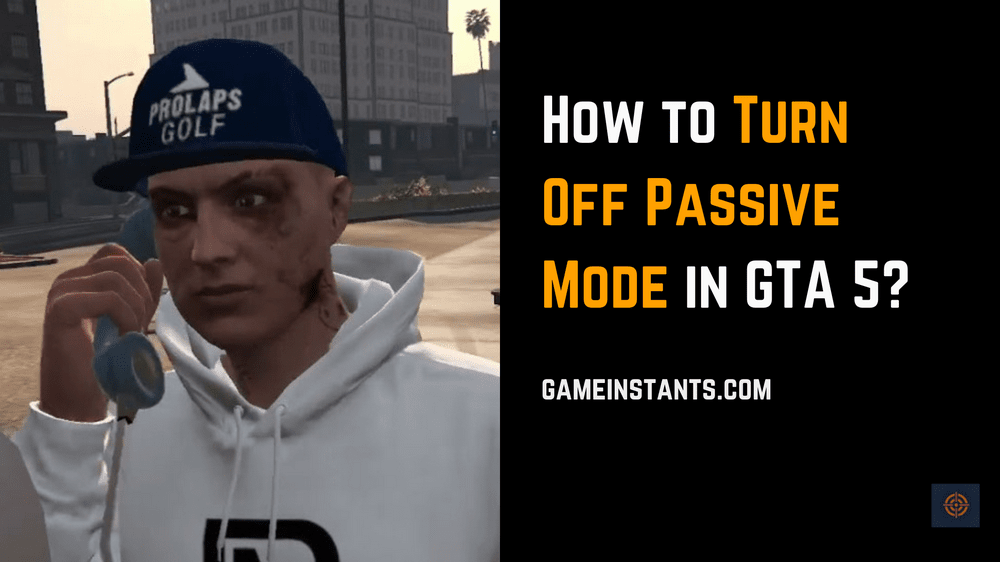
How To Disable Passive Mode in GTA 5 Online
To disable or turn off the Passive Mode in GTA 5 Online follow the below mentioned steps carefully.
1. Go to the Interaction Menu in GTA 5 Online that you use to access Vechiles, Inventory, Motor Club and other options in the game. Here is our guide on how to access Interaction Menu in GTA 5 Online.
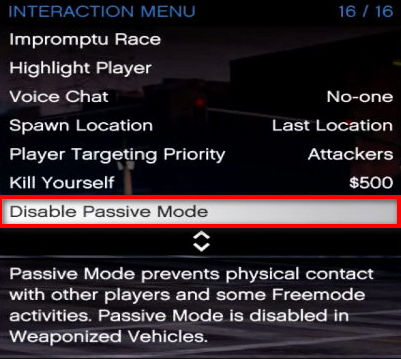
2. Scroll down to the option called Passive Mode in Interaction Menu and choose Disable (if you don’t want to get killed in streets in game) or choose Enable (if you want to fight in streets while wandering in game)
If you don’t want to get killed repeadly in the GTA 5 Online then you can easily disable the Passive Mode and whenever you want you can again enable it to make your game more spices up.
This is end of this guide for more similar content such as is GTA 5 crossplay and more do check our GTA 5 Online Guide.

