There is no question about it Rocket League is one of the best online soccer games that you can play with your friends, family members, and strangers. If you’re searching for information on Rocket League’s cross-platform feature then you’re in luck today.
Here we have shared all the information you need to know about Rocket League Cross play feature along with how you can enable it without having a hassle.
Without wasting a second, Let’s Begin!

Is Rocket League Cross-Platform?
Yes, Rocket League is cross-play supported which means you can play this game with your friend who does not own the gaming platform the same as you.
In simple words, if you have PlayStation 5 and your friend has Xbox One then you both can play Rocket League together using the Cross Platform option in-game.
Rocket League cross-platform feature supports on PC, PlayStation 5, PlayStation 4, Xbox Series X/S, Xbox One, and Switch.
If you’re wondering what about the Steam and Epic Games on PC. Well, it does not matter because Rocket League supports cross-platform regardless of your preferred launcher.
How to Enable Cross-platform in Rocket League?
Well, the cross-play feature comes as the default in the Rocket League setting. However, in case you mistakenly disable it. You can easily re-enable it by following the below-given steps.
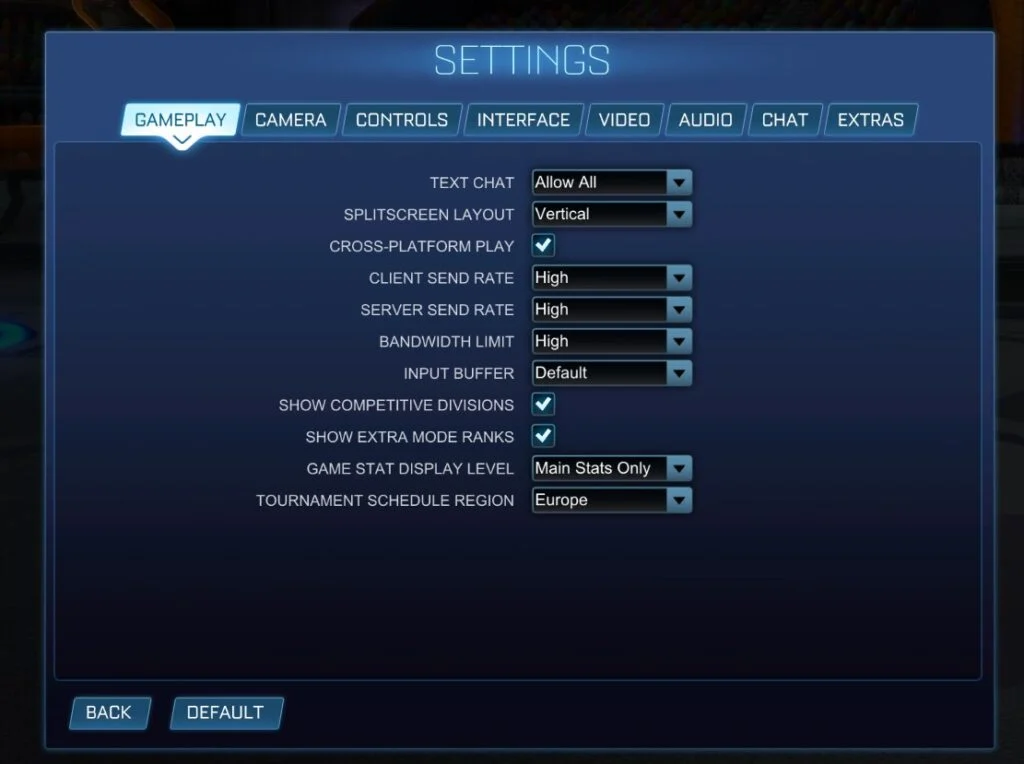
- Launch Rocket League on your gaming device.
- Now go to Main Menu and choose Options.
- Simply choose the Gameplay Tab.
- Look for the Cross-Platform Play option and enable it.
Congratulations! You’ve successfully enabled Cross-Play in rocket league, and now you can play this game with your friends and enjoy.
Limitations of Rocket League Cross-Play
Rocket League is an open game with cross-platform play, but still, there are some limitations that you should know. Rocket League is an amazing game with action and fun, but there are some limitations like voice chat doesn’t support other types of Chat.
Also, you’ll see limitations in trading where you can’t trade items between platforms. But you can send something from one account to another easily.
This is the end of this guide for more similar helpful content do read our Rocket League Guides to know some more information related to this game such as the best camera settings for Rocket League or the best camera settings Musty used for Rocket League and more.
This article contains the affiliate link that helps us to survive longer.

