Sea of Thieves is one of the games by Rare in which players can explore the open world with a team of pirates. The game also features a multiplayer mode that allows players to play with their friends. But players looking for the Crossplay feature.
Here we have covered the information about the Sea of Thieves crossplay feature and how you enable it without having a hassle.

Is Sea of Thieves support cross-platform?
The answer is Yes, Sea of Thieves supports cross-platform for Xbox and PC. This means if you own Xbox and your friend owns a PC then you both can play Sea of Thieves together from your own devices.
More importantly, along with the Crossplay feature, the player can also use the Cross-Save feature to transfer their game progress and characters to different platforms.
How Does Crossplay Works on Sea of Thieves?
Similar to lots of games, the Crossplay feature in Sea of Thieves comes are default. So players don’t need to make changes to the game settings. Whether you’re using a PC, Xbox or Mobile platform the crossplay feature is automatically enabled. You only need to add friends to the game lobby.
How To Play Sea of Thieves as Crossplay with Friends?
As the crossplay is automatically enabled in the game you only need to add friends to the game lobby. So the process of adding friends is the same as previously.
But make sure, No matter which platform you’re using you must have a link to your device account to the Xbox Account. PC users can create an Xbox account using the Xbox Game Bar from Microsoft Store. Once you have Xbox Account simply search for a friend and add it to your friend list.
To Add Friends on the PC
- Launch the Xbox App on your PC and go to the ‘Social‘ tab.
- Tap on the ‘Search for people‘ box and simply enter your friend’s name.
- The name of your friend will appear on the screen. Select the name, and their profile will pop up.
- After that simply select ‘Add Friend‘. option to add it.
To Add Friends on Xbox
- Simply press the Xbox button on the Controller to open the Menu.
- Go to the second icon of 2 people and select it.
- Go to the ‘Find someone‘ option and enter the name of your friend and add them.
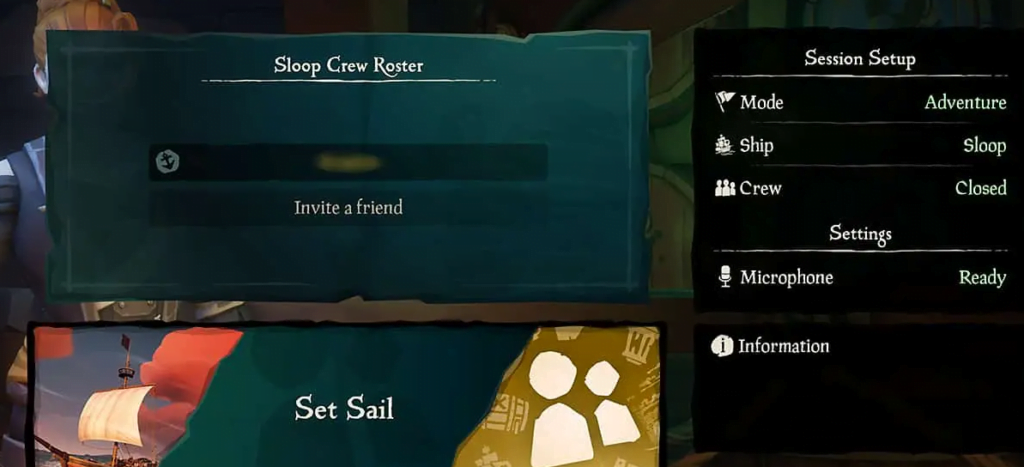
After this, you can simply invite your friend to the game lobby with the ‘Invite Friends‘ button. Choose the names from the friend list and start the game.
Disabling Crossplay In Adventure & Arena Modes
If you want to disable the Crossplay feature for the matching then you can easily do that. Follow the below steps to disable the cross-play feature in Sea of Thieves.
- Open Settings using the Menu option.
- Simply choose the Matchmaking Preferences-Adventure and/or Arena
- Change the Prefer Xbox Players With Controllers to Yes.
This is the end of this guide for more similar articles do read our Cross Platform Guides for more helpful information such as the best cross-platform games to play or is GTA 5 support crossplay and more.
This article contains the affiliate links that help us to survive longer.

