Valorant is becoming popular day by day as the first-person shooting game among players from all across the world. When it comes to shooting games Crosshair is one of the important things that players keep in mind.
Valorant allows its players to get new crosshairs as per the player’s preferences and most of the players want to make changes to the default crosshair.
If you also looking for the Valorant Crosshair codes then you’re in luck today. Here we have featured some of the popular crosshair codes for you.
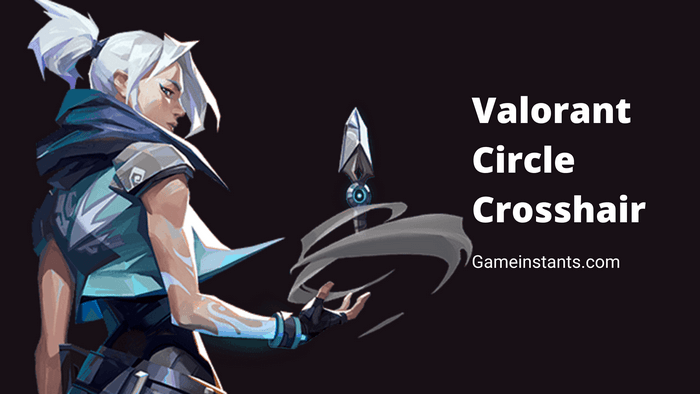
Valorant Circle Crosshair Codes
These are some of the best circle crosshair codes for Valorant.
White Circle Crosshair Code:
0;P;h;0;f;0;0t;4;0l;1;0o;2;0a;1;0f;0;1b;0
Cyan Circle Crosshair Code:
0;P;c;5;h;0;f;0;0t;4;0l;1;0v;1;0g;1;0o;2;0a;1;0f;0;1t;0;1l;0;1o;0;1a;0;1f;0
Pink Detailed Circle Code:
0;P;c;8;u;FF7ED1FF;h;0;d;1;b;1;0l;3;0a;1;0f;0;1t;6;1l;1;1o;4;1a;0.978;1m;0;1f;0
Valorant Dots Crosshair Codes
These are some of the best dot crosshair codes for Valorant.
Scream’s Square Dot:
0;s;1;P;c;5;o;1;d;1;z;3;f;0;0t;6;0l;0;0a;1;0f;0;1b;0;S;c;6;s;0.949;o;1
Tiny Blue Dot:
0;P;c;5;o;0.286;d;1;f;0;0t;0;0l;0;0o;0;0a;1;0f;0;1b;0
Thick Red Dot:
0;P;c;7;h;0;f;0;0l;0;0o;4;0a;1;0f;0;1t;4;1o;1;1a;1;1m;0;1f;0
Cyan Dot Crosshair Code:
0;P;c;8;u;177059FF;h;0;d;1;b;1;z;3;f;0;0t;3;0l;1;0o;1;0a;1;0f;0;1t;1;1l;1;1v;1;1o;1;1a;1;1m;0;1f;0
Green Dot Crosshair Code:
0;s;1;P;c;1;o;1;d;1;0l;0;0o;2;0a;1;0f;0;1t;0;1l;0;1o;0;1a;0;S;c;1;o;1
Yellow Dot Crosshair Code:
0;s;1;P;c;4;h;0;0l;2;0o;0;0a;1;0f;0;1t;0;1l;3;1o;0;1a;0.991;1f;0;1s;0.036
How To Use CrossHair Code In Valorant?
Wondering how you can use the crosshair code in Valorant? Here we have explained how Valorant players can use the Crosshair codes in the game. Follow the below instructions to change your crosshair using the above code.
1. Go to Settings in the Valorant by pressing the Escape button.
2. In Settings, Click on the Crosshair tab given at the center of the screen.
3. Here you find the Crosshair settings with the following options.
- Delete Crosshair Profile
- Export Profile Code
- Import Profile Code
- Duplicate Profile
- Edit Profile Name
4. Simply, select the Import Profile Code option that has the Download Icon on it.
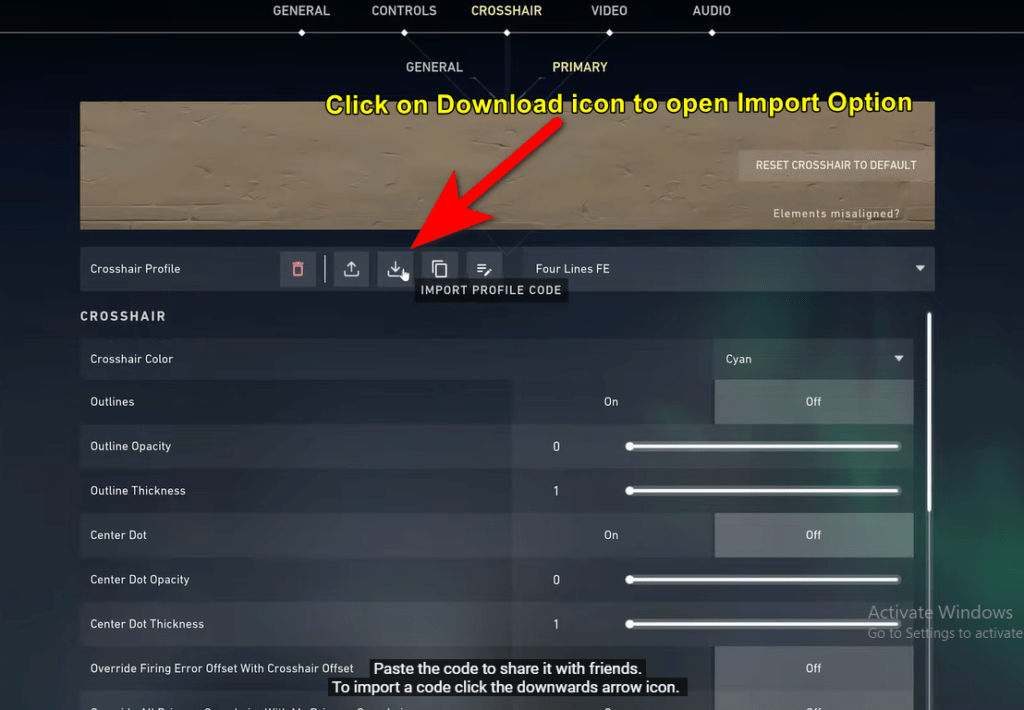
5. The pop-up will appear on the screen with the Import Profile option.
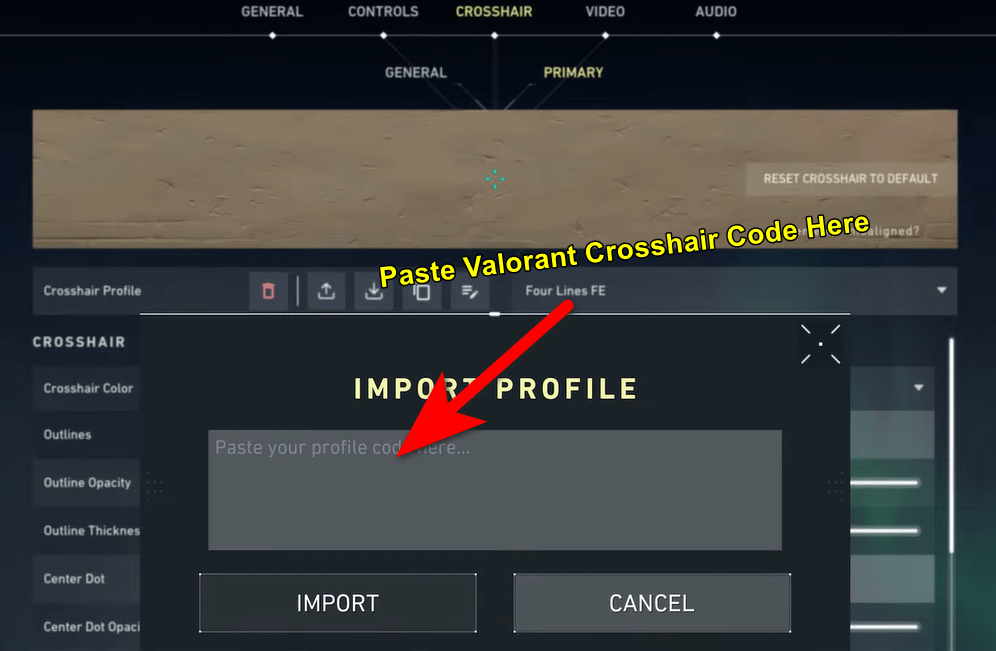
6. Simply Copy and Paste the Crosshair code from above in the Textbox and click on the Import button.
Now you have the new crosshair in Valorant. This is all for this Valorant Crosshair Code guide. Here at Gameinstants, we cover gaming-related articles. If you are interested in more similar content do read out TenZ Valorant Crosshair Settings, Subroza Valorant Crosshair Settings and Valorant Guides to get more helpful information.
How to Register as a VIP in GTA 5 | Brawlhalla Tier List | Brave Frontier Tier List | Dragon Ball Legends Tier List | How To Get Pancake Cookie in Cookie Run Kingdom | Cookie Run Kingdom Toppings Guide | LoL ARAM Tier List | illusion Connect Tier List | Cookie Run Kingdom Tier List | Nintendogs Release Date For Switch | StarCraft 3 Release Date

