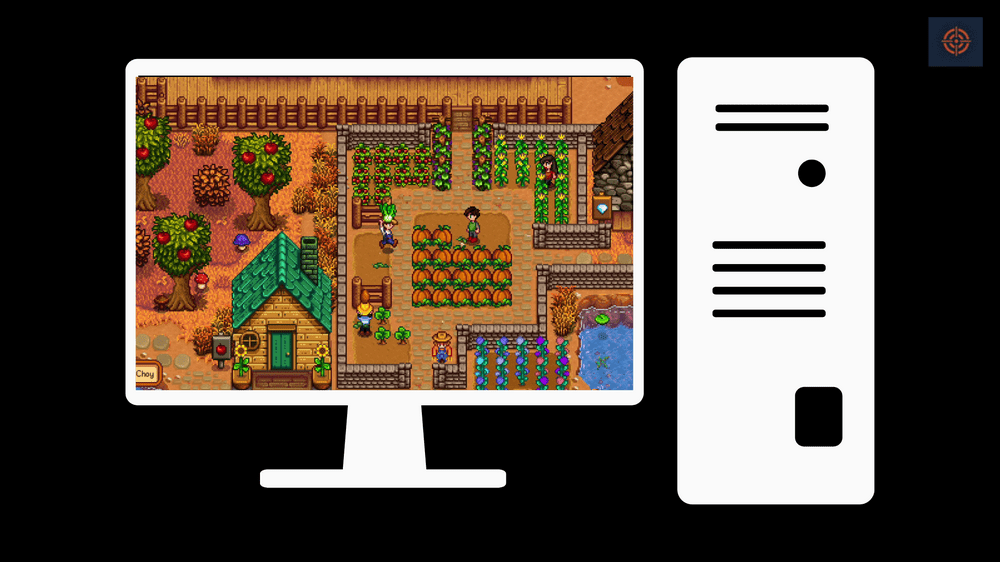Wondering, Where Do Stardew Valley Screenshots Go? Well in this guide we are going to explain how you can locate the screenshot of Stardew Valley on your device along with how you can capture Stardew Valley Screenshots using different methods.
Are there any players of Stardew Valley who may take a screenshot of their farm but it is not enough? Various players have claimed that sometimes they try to take a full-screen screenshot of their farm but they are not able to do so.
For this reason, the players may think that taking a screenshot of their farm is very difficult. However, they should know that it is not difficult at all.
The players who are facing various problems in taking the screenshot will be very happy by knowing that they have to follow some easy tricks to get a pepper screenshot of their game.
From this article, the players will be able to get all the information they may need to take this screenshot. So if there are any players who may want to know about these trucks they may check this article at once.

Where Do Stardew Valley Screenshots Go?
Once you’ve captured the screenshot of Stardew Valley gameplay on your computer then these are the location where you can find the recently captured screenshots on your device without having a hassle.
Windows: %appdata%\StardewValley\Screenshots
Mac and Linux: ~/.local/share/StardewValley/Screenshots
Nintendo Switch: Album Page
PS4: Settings > Storage > System Storage > Capture Gallery
How To Take the Stardew Valley Screenshot
There are a few ways by which the players of this Stardew valley will be able to take the proper screenshot of this valley. Those ways are mentioned below:
The first way is the players have to use mods to take a screenshot of Stardew valley.
The second way is the players have to use various online tools to take a screenshot of Stardew valley.
The third and last way is the players have to take Stardew valley screenshots manually.
Capture Screen In Game Stardew Valley
Here are the steps you need to follow in order to capture the screenshot of Stardew Valley gameplay while playing.
- Hit the ESC button to pause the game.
- choose the Options tab (Controller symbol) and scroll to the bottom.
- Go to the Camera icon given under the title of Screenshot.
- Select the settings of Zoom level after that click on the camera icon to take a screenshot.
Use The Mod to Take a Screenshot of Stardew Valley
The players will be able to take screenshots of Stardew valley by using the mods in this game. How to use the mods that are mentioned below.
At first, the players have to open the “SMAPI console”. After opening this console the players have to type “export current all”. After typing those words the players will be able to take a full-screen screenshot of Stardew valley.
So the way is “(x86)\steamapps\common\stardew valley\ MapExport”
By this, the players will be able to take a screenshot of the place at Stardew Valley where at a time will be presented.
The players also will be able to export the pictures to tree right place by using this feature or this solution as well. While you are using this feature then if you get any kind of problem taking the screenshot you just have to type “export help”. After this, you will get all the solutions to your problem.
This is the easiest way to take a screenshot of this Stardew valley without any issues or problems. In this way the players will be able to take photos of the crops, animals, and trees nearby them and also the location at which place now they are in the game started valley.
Use Online Tools to Take the Screenshot of the Stardew Valley Gameplay
The way to use online tools to take the full screenshot of Stardew valley is also very easy way to use. The way is:
To take the full-screen screenshot of Stardew valley the player first has to go to the “Upload. Farm”. After going with this option, the layers have to upload the Stardew valley file of the farm. After this, all the screenshots will be yours.
This trick is the best trick for the players who want to share their Stardew valley farm’s look with their grinds and the other players. With the help of this solution, the players will be able to take the screenshot properly and will be able to share this with their friends.
It is the easiest way and not time-consuming way to take screenshots. This will take only a few seconds to take screenshots of Stardew valley. So the players may try this technique at once.
The players have to keep one thing in their mind they will not be able to take photos of all the creatures in this screenshot. The photos of the trees and animals or any other little creatures will be missing in this screenshot.
By Taking Stardew Valley Screenshot Manually
At first, the players should know that this is not an easy way to take screenshots at all. This depends on the picture quality so it overlaps some features in the screenshot.
However, the players will be able to get a proper screenshot from this technique. You just have to take more than one screenshot this way. Therefore, interested players may check the way at once.
To use this technique the players have to zoom out of the Stardew valley farm and have to take four pictures of this valley.
Then after taking four photos, the players have to use a tool to design those pictures called “Stitch them together”. By this, the players have to join all four photos and have to edit those too. For this reason, this way is more difficult than the others and overlaps some features in the screenshot.
Therefore, there are all ways by which the players will be able to take a proper screenshot of the Stardew valley farm and will be able to share the same with their friends and other players in the game.
FAQ: Frequently Asked Questions
What are the ways by which the players will be able to take a proper screenshot of the stardew valley ram?
They will be able to take a proper screenshot of the stardew valley farm by using the mods, some online tools, and lastly taking some pictures manually.
Which is the fastest way to take the screenshot?
The fastest way to take the proper screenshot of the stardew valley farm is by using the online tools.
Which is the slowest way to take the screenshot?
The slowest and the most difficult way to take a proper screenshot of the stardew valley farm is taking the pictures manually.
How To Catch Stardew Valley Catfish
Stardew Valley Gus: Gifts Heart, Events & Cheats
How to Catch Bream in Stardew Valley?