A person must express himself in words, but if he does not dare to do this, he can express himself with the help of a symbol. Want to have a great list of symbols to add to your server/username/channel names?
We’re providing the best symbols list to have you look cool in front of your mates & audience. Also, here we’re going to tell you more about the process of adding Emoji on Discord and various related customization & settings. So, be with us & let’s get started quickly.
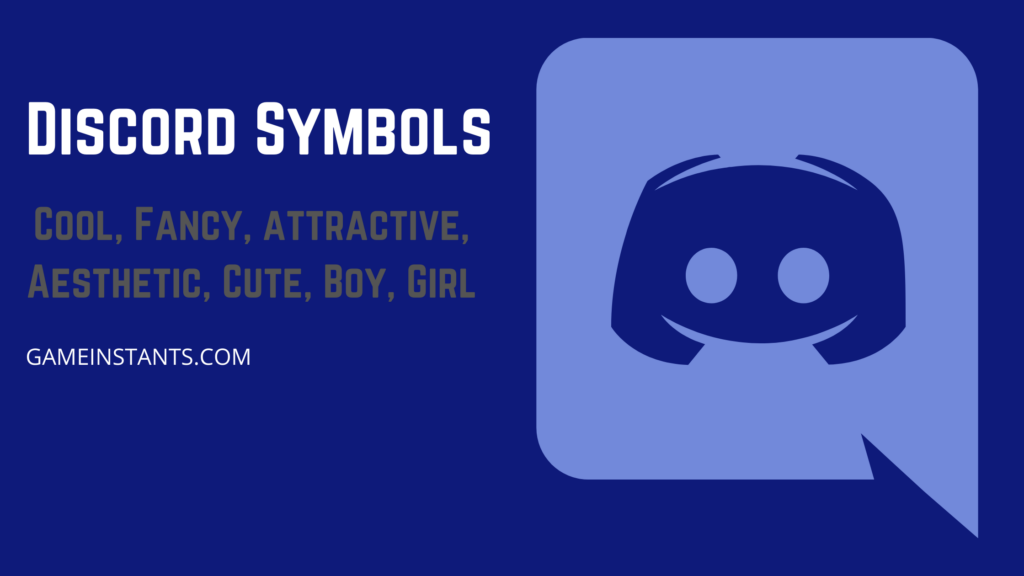
Discord Attractive Symbols:
- (❁´◡`❁)
- (͜。͡ʖ͜。)
- (*´→ܫ←`*)
- ≡;-꒰°text꒱
- ˚·.
- *:・゚✧*:・゚
- ༊*·˚
- -,,
- *˚✦
- ⋆.ೃ࿔*:・
- *•.¸♡text♡¸.•*
- ੈ✩‧₊˚
- ﹌﹌﹌
- …..╰──╮
- ・❥・
- ┊͙˘͈ᵕ˘͈
- ·˚༘
- ˗ˏˋ´ˎ˗
- ¡!❞
- ✧˚·.
- ▓
- ☄.*.⋆
- ೃ⁀➷
- ✧.*
- ⍣ೋ
- ↳❝[]¡!❞
- +*:ꔫ:*﹤
- ೄྀ࿐ˊˎ-
- -͙۪۪̥˚┊❛❜┊˚͙۪۪̥◌
- ୨⎯”text”⎯୧
- ‗❍
- .ೃ࿐
- ღ
- -‘๑’-
- ﹥*:ꔫ:*+゚
- ✧・゚:*✧・゚:*
- ︶꒦꒷♡꒷꒦︶
- ⋆·˚༘*
- ≪•◦❈◦•≫
- ╰┈➤
- ‿‿‿‿
- :̗̀➛
- ˚₊·͟͟͞͞➳❥
- ╭──╯…..
- *ੈ✩‧₊˚
- ⋆˚。⋆୨୧˚
- ·˚༘₊·͟͟͞͞꒰➳
- ˚୨୧⋆。˚⋆
- ⇢˗ˏˋtext࿐ྂ
- •·.·”·.·•
- ˏˋ°•*⁀➷
- ˚༘♡⋆。˚
- ׂׂૢ
- *ೃ༄
- *+:。.。
- ༉‧₊˚.
- ⋇⋆✦⋆⋇text⋇⋆✦⋆⋇
- ⭒❃.✮:▹text◃:✮.❃⭒
- ‧͙⁺˚*・༓☾text☽༓・*˚⁺‧͙
- .。*゚+.*.。text゚+..。*゚+
- ☆。.:*text.。:*☆
- ☆○。text。○☆
- »»——⍟——««
- ︵‿୨♡୧‿︵
- ✧○ꊞ○ꊞ○ꊞ○✧
- **•̩̩͙✩•̩̩͙*˚text˚*•̩̩͙✩•̩̩͙*˚*
- *+:。.。text。.。:+*
- ✧༺♥༻∞text∞༺♥༻✧
Cool Discord Emoji & Symbols
- ☻
- ☺
- ツ
- ☚☛
- ☜☝☞
- ☟
- ✍
- ✎
- ✌
- ❤
- ❥
- ♥
- ♡
- ❣
- ♨
- ☠
- ☮
- ☯
- ☪
- ☀
- ☣
- ☢
- ☭
- ♏
- ♒
- ♈
- ☂
- ☃
- ☁♔
- ♕
- ♚
- ۩
- ♛
- ✿
- ❀
- ۞
- ❦
- ❧
- ❃
- ❂
- ❁
- ♠
- ♧
- ♤
- ♣
- ⚜
- ™
- ®
- ©
- ₪
- ★
- ☆
- ✮
- ✯
- ✪
- ✣
- ✤
- ✥
- ✲
- ❈
- ☄
- ✦
- ❉
- ✧
- ♱
- ♰
- ๑
- ♂♀
- ☿
- ⋄⋅
- ⋆
- ⋇
- ☼*
- ✖
- ✗
- ✘
- ✕
- ✓✔
- ♪♩
- ♫♬
- ღ✄
- ✂
- ☎☏
- ✆✉
- ❝❞‘゚.
Discord Expression & Emoticons Symbols
- ^_^
- ^︵^
- ^*^
- ^-^
- ~.~
- -‿-。
- ◕‿◕。
- *^_^*
- ^◕‿◕^
- (◕^^◕)
- (❁´◡`❁)
- (͜。͡ʖ͜。)
- (*´→ܫ←`*)
- ( ͡° ͜ʖ ͡°)
- (͡• ͜ʖ ͡•)
- ≧◉◡◉≦
- (ㆆ_ㆆ)
- (˘︹˘)
- (◔◡◔)
- (̶◉͛‿◉̶)
- ʕ•́ᴥ•̀ʔ
- (ง︡’-‘︠)ง
- ᕙ(`▿´)ᕗ
- (͠≖ ͜ʖ͠≖)
List of Discord Server Symbols
- ‖
- ﹉
- ﹊
- ﹍
- ﹎
- ︱︳
- ︴
- ﹏
- ﹋﹌
- ▁
- ┠┨
- ┯
- ┷
- ┏┓
- ﹃
- ﹄
- ┗┛
- ┳
- ⊥
- ╝
- ╚
- ╔╗
- ╬═
- ╓
- ╩▪▫
- □
- 〓
- ≡
- ▬
- ▂▃▄
- ■
- ▀
- ▢
- ▅▆
- ▇
- █
- ▓
- ▒
- ░
- ┇
- ┅
- ✚
- ▣
- ▧▨
- ▤▥▦▩
- 回ஐ⋖⋗▲△
- ▼♢♦▽Δ►
- ◄⇨◈◆◇◊
- ⋘⋙⋚⋛⋜⋝
- ⋞⋟⋠⋡⋢⋣⋤⋥
- ⋦⋧⋨⋩⋪⋫
- ⋬⋭⋈⋉⋊
- ⋋⋌⋍⋎⋏⋕
Bracket Symbols for Discord
- 〈〉
- 《》
- 「」
- 『』
- 【】
- 〔〕
- ︵︶
- ︷︸
- ︹︺
- ︻︼
- ︽︾
- ︿﹀
- ﹁﹂
- ﹃﹄
- ﹙﹚﹛﹜﹝﹞﹤﹥
- ()
- <>
- {}
- 〖〗
- 〘〙
- 〚〛
- «»‹›
- 〈〉
- ≫≪
Discord Greek Symbols
| χ | α | Υ | ξ |
| ψ | β | Φ | ο |
| ω | γ | Χ | π |
| Α | δ | Ψ | ρ |
| Β | ε | Ω | ς |
| Γ | ζ | Μ | σ |
| Δ | η | Ν | τ |
| Ε | θ | Ξ | υ |
| Ζ | ι | Ο | φ |
| Η | κ | Π | Κ |
| Θ | λ | Ρ | Λ |
| Ι | μ | Σ | ν |
Discord Circle Symbols
| ◉ | ∅ | ◠ | ◙ |
| ○ | ∘ | ◡ | ◚ |
| ◌ | ⊕ | ◯ | ◛ |
| ◍ | ⊖ | 〇 | ◜ |
| ◎ | ⊘ | 〶 | ◝ |
| ● | ⊚ | ◞ | |
| ◐ | ⊛ | ⬤ | ◟ |
| ◑ | ⊜ | ◦ | ⊗ |
| ◒ | ⊝ | ❂ | ⊙ |
| ◓ | ❍ | ◘ | |
| ◔ | ⦿ | ◕ | ◗ |
Discord Line Symbols
| │ | ︴ | 〣 | ╌ | 〢 |
| ┃ | ﹏ | ☰ | ╴ | ╹ |
| ╽ | ﹌ | ☱ | ╶ | ╻ |
| ╿ | ﹋ | ☲ | ╸ | ╷ |
| ╏ | ╳ | ☳ | ╼ | ‐ |
| ║ | ╲ | ☴ | ╾ | ⁃ |
| ╎ | ╱ | ☵ | ﹉ | ⎯ |
| ┇ | ︶ | ☶ | ﹍ | 〄 |
| ︱ | ︵ | ☷ | ﹊ | ┅ |
| ┊ | 〵 | ≡ | ﹎ | ┉ |
| ︳ | 〴 | ✕ | ︲ | ┄ |
| ┋ | 〳 | ═ | ⑆ | ┈ |
| ┆ | 〆 | ━ | ⑇ | ⑊ |
| ╵ | ` | ─ | ⑈ | ⑄ |
| 〡 | ᐟ | ╍ | ⑉ | ⑀ |
| ⎯ | ‐ | 〄 | ⁃ |
Maths Discord Symbols
| π | ⊾ | ≇ | ⊐ | ≽ |
| ∞ | ⊿ | ≈ | ⊑ | ≾ |
| Σ | ⋀ | ≉ | ⊒ | ≿ |
| √ | ⋁ | ≊ | ⊓ | ⊀ |
| ∛ | ⋂ | ≋ | ⊔ | ⊁ |
| ∜ | ⋃ | ≌ | ⊕ | ⊂ |
| ∫ | ⋄ | ≍ | ⊖ | ⊃ |
| ∬ | ⋅ | ≎ | ⊗ | ⊄ |
| ∭ | ⋆ | ≏ | ⊘ | ⊅ |
| ∮ | ⋇ | ≐ | ⊙ | ⊆ |
| ∯ | ⋈ | ≑ | ⊚ | ⊇ |
| ∰ | ⋉ | ≒ | ⊛ | ⊈ |
| ∱ | ⋊ | ≓ | ⊜ | ⊉ |
| ∲ | ⋋ | ≔ | ⊝ | ⊊ |
| ∳ | ⋌ | ≕ | ⊞ | ⊋ |
| ∀ | ⋍ | ≖ | ⊟ | ⊌ |
| ∁ | ⋎ | ≗ | ⊠ | ⊍ |
| ∂ | ⋏ | ≘ | ⊡ | ⊎ |
| ∃ | ⋐ | ≙ | ⊢ | ⁼ |
| ∄ | ⋑ | ≚ | ⊣ | ⁽ |
| ∅ | ⋒ | ≛ | ⊤ | ⁾ |
| ∆ | ⋓ | ≜ | ⊥ | ⁿ |
| ∇ | ⋔ | ≝ | ⊦ | ₊ |
| ∈ | ⋕ | ≞ | ⊧ | ₋ |
| ∉ | ⋖ | ≟ | ⊨ | ₌ |
| ∊ | ⋗ | ≠ | ⊩ | ₍ |
| ∋ | ⋘ | ≡ | ⊪ | ₎ |
| ∌ | ⋙ | ≢ | ⊫ | |
| ∍ | ⋚ | ≣ | ⊬ | ﹢ |
| ∎ | ⋛ | ≤ | ⊭ | ﹣ |
| ∏ | ⋜ | ≥ | ⊮ | + |
| ∐ | ⋝ | ≦ | ⊯ | - |
| ∑ | ⋞ | ≧ | ⊰ | / |
| − | ⋟ | ≨ | ⊱ | = |
| ∓ | ⋠ | ≩ | ⊲ | ÷ |
| ∔ | ⋡ | ≪ | ⊳ | ± |
| ∕ | ⋢ | ≫ | ⊴ | × |
| ∖ | ⋣ | ≬ | ⊵ | ∴ |
| ∗ | ⋤ | ≭ | ⊶ | ∵ |
| ∘ | ⋥ | ≮ | ⊷ | ∶ |
| ∙ | ⋦ | ≯ | ⊸ | ∷ |
| ∝ | ⋧ | ≰ | ⊹ | ∸ |
| ∟ | ⋨ | ≱ | ⊺ | ∹ |
| ∠ | ⋩ | ≲ | ⊻ | ∺ |
| ∡ | ⋪ | ≳ | ⊼ | ∻ |
| ∢ | ⋫ | ≴ | ⊽ | ∼ |
| ∣ | ⋬ | ≵ | ⊏ | ∽ |
| ∤ | ⋭ | ≶ | ≄ | ∾ |
| ∥ | ⋮ | ≷ | ≅ | ∿ |
| ∦ | ⋯ | ≸ | ≆ | ≀ |
| ∧ | ⋰ | ≹ | ≼ | ≁ |
| ∨ | ⋱ | ≺ | ⁻ | ≂ |
| ∩ | ⁺ | ≻ | ∪ | ≃ |
Fraction Discord Symbols
| ⅟ 2 | ⅒ | ⅞ | ⅔ | ⅗ |
| ½ | ↉ | ⅘ | ⅖ | ⅝ |
| ⅓ | % | ¼ | ⅚ | ‱ |
| ⅕ | ℅ | ⅐ | ⅜ | ⅛ |
| ⅙ | ‰ | ⅑ | ¾ |
How to Add Emoji on Discord?
First of all, you need to know how you can add symbols and Emoji to Discord Channel. Here are the step-by-step instructions that you need to follow in order to add emojis to Discord.
Step by Step Instructions:
In order to upload Emoji to the Discord server, you need to open it on the Desktop or Web.
- You need to access The Server Settings by clicking on the menu icon given next to the Server name.
- Choose the Emoji that you want to upload and simply hit the Continue button.
- Now, choose the image or the GIF file using the web browser and Discord will automatically add the Emoji.
There are thousands of emojis built into the Discord app, and you can choose them according to your needs. Emoticon emotes, or Discord emoticons, are icons that you can send to someone you’re chatting with on Discord to express your mood.
Many users proclaim that the Discord emoji size is too small and like Discord to increase the emoji size. Discord custom emoji size is limited to 256KB, the maximum size for Discord emoji. Discord Emoticon Size The default Discord emoticon size is 32×32 pixels, also the recommended Discord emoticon size.
Gameinstants provides a complete set of cool symbols and symbols, picture text collections, fancy symbols, alternative codes, cursive letters, text symbols, emoji, special symbols, aesthetic symbols, phonetic symbols, text pictures, text emoticons, symbols, FB symbols, cute symbols, cent signs, cent signs, alt codes, highlighters, fonts Instagram, Facebook, Twitter. You can create beautiful, beautiful text with Champw’s vast collection of fancy text symbols.
This is the end of this short guide.
Related Articles
Mee6 Commands List to Become a Better Discord User | Funny Discord Names | Better Discord How To Install Plugins And Themes | Discord Update Failed | Realistic Minecraft Texture Pack | How To Cross Out Text in Discord | Jurassic World Evolution Mods | Overwatch Tier List

