In third-person shooting games, slide cancelling is one of the important fighting tactics that players need to master to survive longer in the game. There are lots of benefits of using slide cancelling in shooting games.
Call of Duty Warzone is also one of the popular third-person shooting video games with a huge player base community. Using the Slide cancelling in the Warzone can give you the upper hand over your opponent.
More importantly, it gives you benefits while exploring the COD Warzone map because using the Slide cancelling can increase the movement speed and enemies need to struggle to deliver a perfect hit on you.
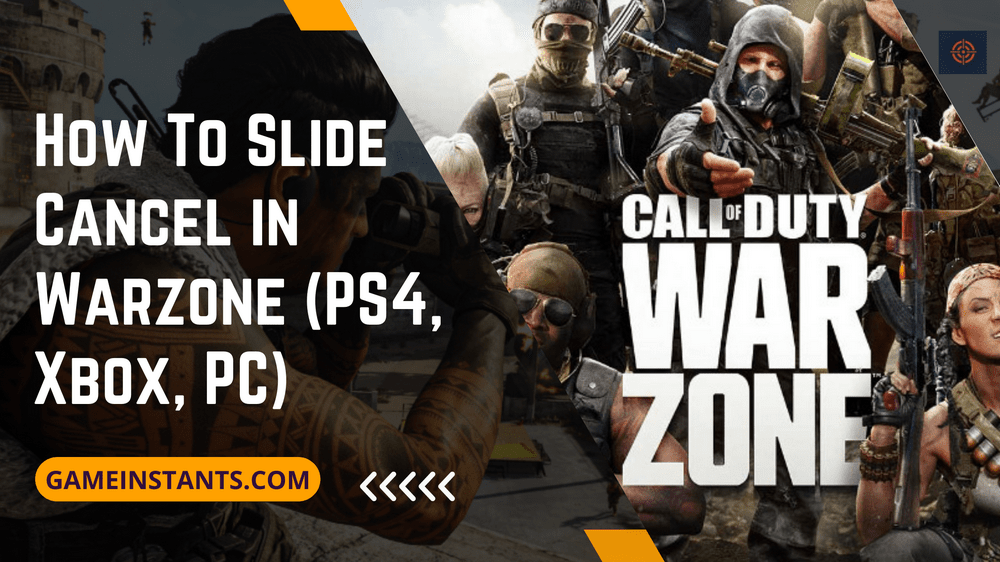
What to Slide Cancel in a Warzone
If you’re playing COD Warzone on PC using the mouse and keyboard then you need to make changes to the key blinds using the Settings Menu. You need to change the key binds to the Right or Left CTRL key (as you prefer) to change the stance/slide. The default value is set as crouch/slide and you need to change it to Stance/Slide.
Because default values will allow you to jump at the end of the slide and that you won’t want to happen. Once you change the default values you can then cancel the slide without a jump.
Once you have done the changes you cancel the slide instantly by pressing the following keys on the keyboard.
- Double press the Left Shift button to engage Tactical Sprint
- Press and Hold the Left CTRL button to slide
- Single Press the Left CTRL to enter a crouching state
- Hit the Space Bar to enter a standing state
How To Slide Cancel in Warzone in the Console
To cancel the slide in Warzone with the controller you need to follow the below-mentioned steps.
- Begin the Sprinting you an enable the Auto Tactical Sprint to avoid the hassle.
- Once your Tactical Sprint is about to end you can press the Slide button.
- Now at the ending point press the Slide button again and in a few seconds press the Jump button.
- Repeat the process again and again for slide cancelling.
What to Slide Cancel in a Warzone 2
If you’re playing COD Warzone 2 and want to know how you can cancel sliding. In this case, below we explain the complete process for both the PC and controller.
PC:
Go to the Settings Menu and then navigate to the key blinds and change the default (crouch/slide) to stance/slide by the Left CTRL button. After changing the keybindings press the Left Shift to start the Tactical Sprint and then press and hold the Left CTRL button to slide and again single press the Left CTRL to enter into the crouching state and then press the Space button to enter into the standing state.
Controller:
- Go to the Settings menu and select the Controller option.
- Navigate to the Automatic Sprint option that you found by scrolling down.
- After the select the Automatic Tactical Sprint.
- Press the Slide button in the game
- After sliding, instantly turn in the direction you wish to go and travel with the Left Stick in the opposite way. This ends the slide.
This is the end of the how-to slide cancel in Call of Duty Warzone for more helpful content do read our Call of Duty Warzone Guide.
How to Fix Twitch Error 1000 | Does NG+ Start Automatically Elden Ring Giant-Conquering Hero’s Grave Guide | Murkwater Cave Elden Ring Location & How To Kill Boss | How to Fix a JNI error in Minecraft | How To Fix: Can’t Able To Travel Faster In Elden Ring | Investigation Report: Apex Legends Matchmaking Duration Message

