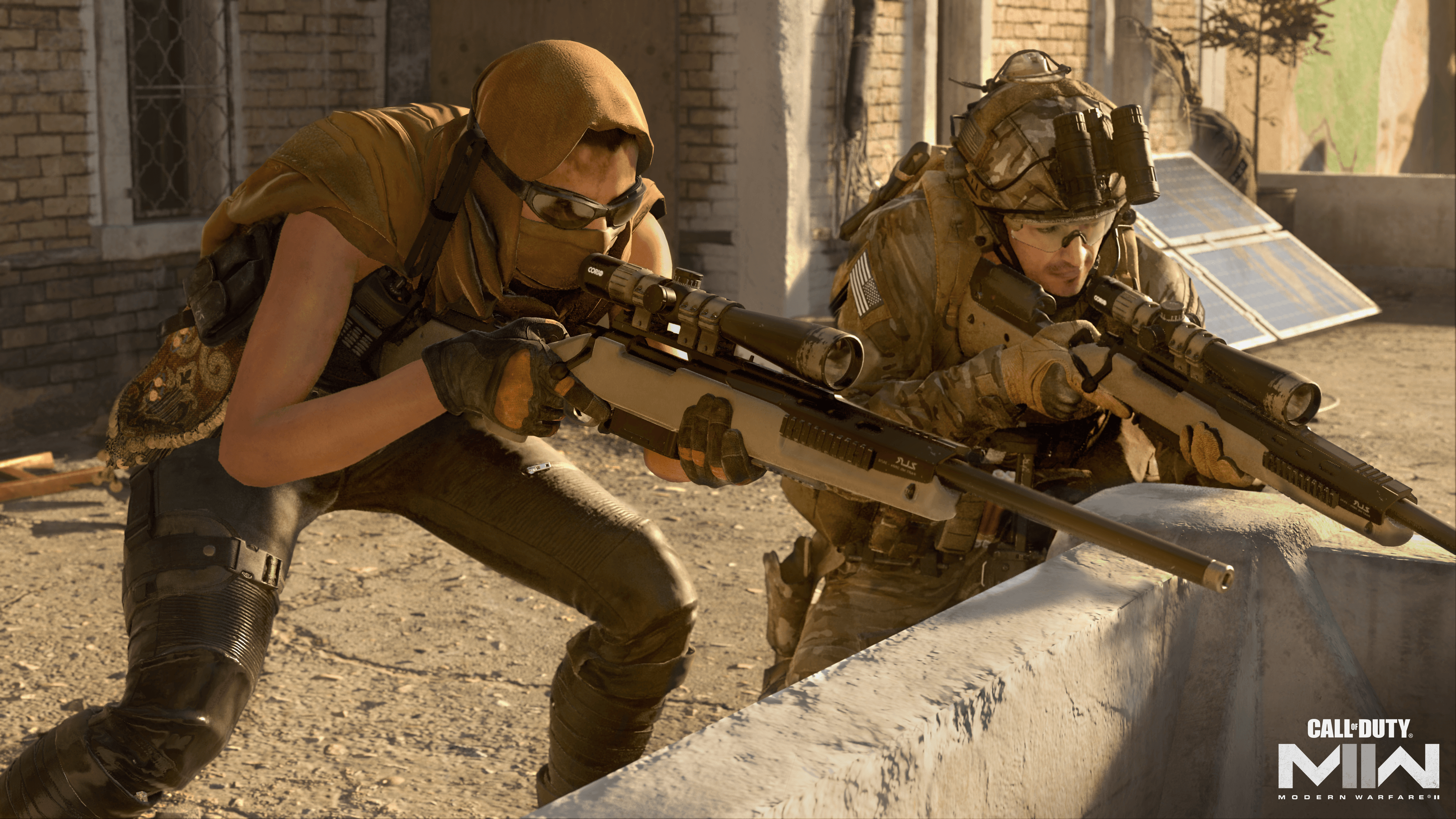If you’re excited about playing the multiplayer mode of MW2 (Modern Warfare 2) as soon as it’s released, you’ll want to know how to preload the game.
Preloading allows you to download the game ahead of time, so you can start playing it immediately on launch day. In this article, we will guide you through the process of preloading the MW2 multiplayer mode on different platforms.

Preloading on PlayStation
To preload the MW2 multiplayer mode on PS4 or PS5, you will first need to pre-order a digital edition of the game from the PlayStation Store. Follow these steps:
- Head to the PlayStation storefront on either your browser or PlayStation console.
- Search for MW2 (or Modern Warfare 2).
- Pre-order the Cross-Gen Bundle ($69.99) to gain access to preloading the multiplayer mode.
- If you purchased the game via a browser, the next steps need to be completed on your console.
- Once purchased, select “download.”
- If you own a PS5, choose to download the PS5 version for the best experience.
- The download will begin, and you can expect to start playing on launch day.
Preloading on Xbox
To preload the MW2 multiplayer mode on Xbox One or Xbox Series X/S, you will need to pre-order a digital edition of the game from the Xbox Store. Here’s what you need to do:
- Go to the Xbox storefront on either your browser or Xbox console.
- Search for MW2 (or Modern Warfare 2).
- Pre-order the Cross-Gen Bundle ($69.99) to gain access to preloading the multiplayer mode.
- If you purchased the game via a browser, the next steps need to be completed on your console.
- After purchasing, select “download.”
- If you own an Xbox Series X/S, choose the Xbox Series X/S version for the best experience based on your console.
- The download process will start, and you’ll be ready to play when the game launches.
Preloading on Steam & Battle.net
On Steam and Battle.net, players cannot preload the MW2 multiplayer mode, but they can install the campaign ahead of time. PC players will likely have to download the multiplayer mode separately on launch day. Follow these steps to install MW2 on Steam or Battle.net:
- Determine whether Steam or Battle.net is the preferred platform for you.
- Open either Battle.net or Steam based on your choice.
- Search for MW2 (or Modern Warfare 2).
- Pre-order the base game ($69.99) to gain early access to the multiplayer mode.
- If you purchased the game via a browser, continue the process on either Steam or Battle.net.
- On Battle.net, find MW2 in your library and select “install.”
- On Steam, go to your library and click “install.”
- You can now play the campaign mode and await the multiplayer mode’s release.
Preloading If You Already Have the Campaign Installed
On consoles such as PlayStation and Xbox, if you have already installed the MW2 campaign, you won’t need to preload the multiplayer mode separately. When you installed the campaign, you would have been given the option to install the other packs, including the multiplayer mode. If you ticked the multiplayer mode, it should have already preloaded onto your platform.
However, on PC, this process is different. PC players will need to download the various other packs, even if they have already installed the campaign.
Conclusion
Preloading the MW2 multiplayer mode is a great way to ensure you can dive into the game as soon as it’s released. By following the steps provided for your respective platform, you’ll be ready to join the action right away. Remember to pre-order the correct edition and enjoy your gaming experience!
How To Get The Fight Night Blueprint in MW2 | How To Pre-Load MW2 & Warzone Season 4 Update | How to Tune Weapons in MW2 | Best Lockwood MK2 Loadout | Best STB 556 Loadout | When Will Ranked Be Back Up In MW2 | Best LA-B 330 Loadout | Best Lachmann 762 Loadout