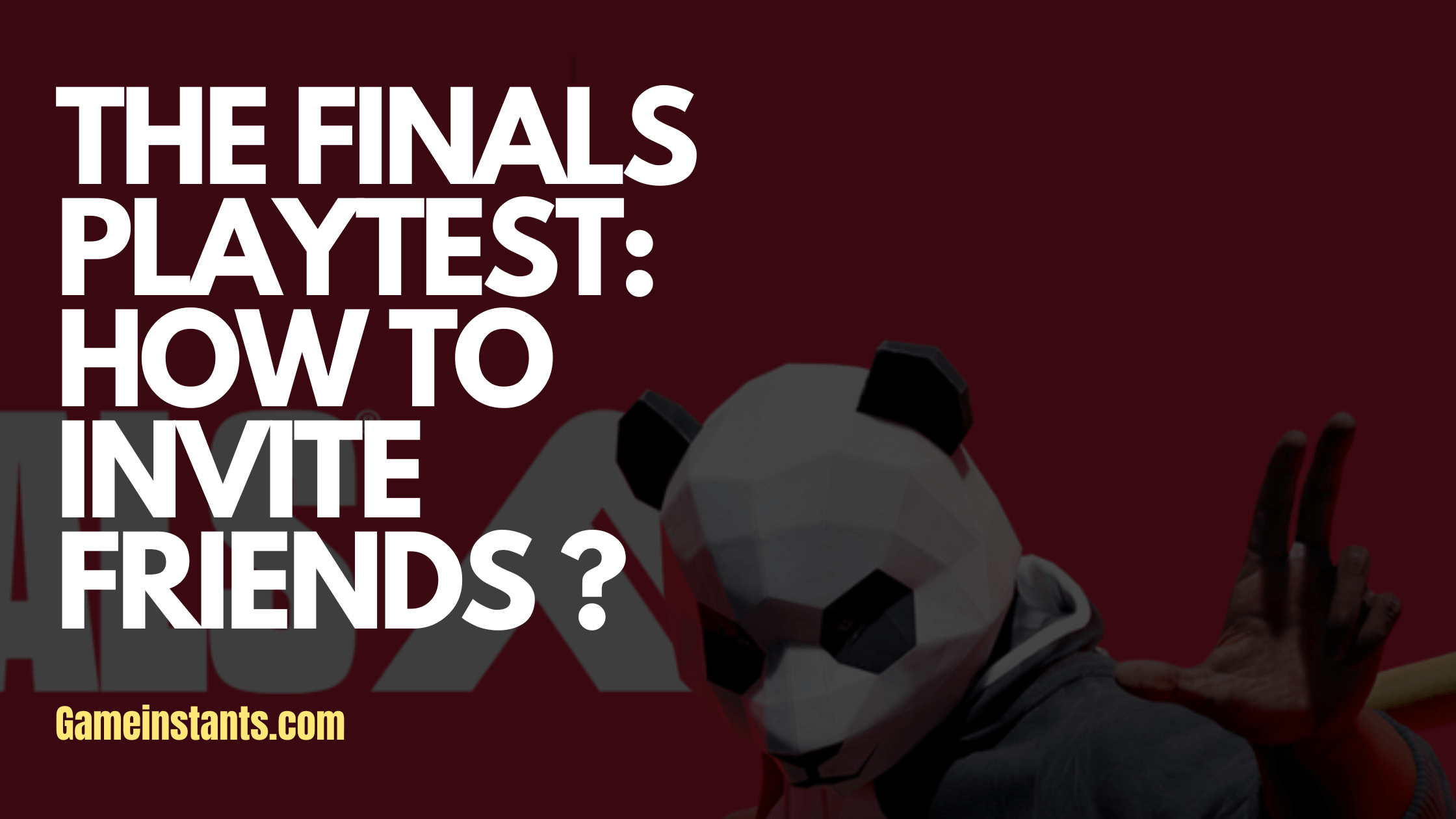The Finals open beta has gained lots of popularity among gamers because this game has an amazing environment and game machines. Does playing with friends give you an amazing gaming experience? That here how you can add friends in the Finals with complete information.
If you’re looking to experience some new multiplayer game then in this case The Finals is the perfect choice. In multiplayer having a team give the upper hand it takes you one step ahead to win the game.
Team members in multiplayer keep updated you enemy positions, new strategies and more. In multiplayer games adding friends is simple however currently The Finals in open beta players have trouble adding friends. Don’t worry here we got you covered.

How To Invite a Friend To The Finals
Follow the step-by-step instructions to invite or add your friends to The Finals open beta.
Note: You can add your friends in The Finals using their Embark ID. In case your friends currently do not have Embark IDs. Don’t worry you can easily create one by visiting to the Embark Website and simply linking your account. Once you have your friend Embark ID follow the below steps.
- Launch The Finals and go to Settings from the cog icon given at the top right corner of the screen.
- After that choose Gameplay > Network > Crossplay. Enable the crossplay.
- Go to the Main menu > Social.
- Now choose the Add Friend.
- Enter your friend Embark ID to add them as a friend.
- Wait until your friend accepts the request.
Once your friend accepts your request your friend start appearing on the friend list and you can send invitation any you want to play with.
Note: It was necessary to turn on the Crossplay in order to play The Finals open beta with your friends.
When Does THE FINALS Playtest End?
The Finals Open Beta is started on October 26 2023 and runs until November 5, 2023. In this open beta time period player can play the game on their Xbox Series X and S, PlayStation 5, and Steam on PC.
CAN YOU #REACHTHEFINALS?
— THE FINALS (@reachthefinals) October 25, 2023
On October 26 (tomorrow!) the arena opens for our first cross-platform OPEN BETA on Steam, Xbox Series X|S, and PlayStation 5. pic.twitter.com/ivehvjvdXZ
How To Get Access To The FINALS Playtest?
This is a step-by-step guide to signing up for THE FINALS beta
- Head over to ‘THE FINALS’ Steam page.
- Scroll down until you see “THE FINALS Playtest.”
- Select “Request Access” to sign up for the beta.
- Wait for an email with a stream key for access to the playtest.
If you participated in the previous closed beta, you will automatically get access to the second closed beta. Just wait for an email from the stream.
This is all for how to add friends on The Finals for more similar guides do check our The Finals section. We keep updating new information if it is officially by Embark Studio.
How to Fix BG3 Wyll Exclamation Mark Bug | Sadayo Kawakami: Persona 5 Confidant Guide | 10+ Animal Crossing House Ideas | Persona 5 Royal Confidant : Justice (Goro Akechi) | Animal Crossing How to Find Shooting Stars