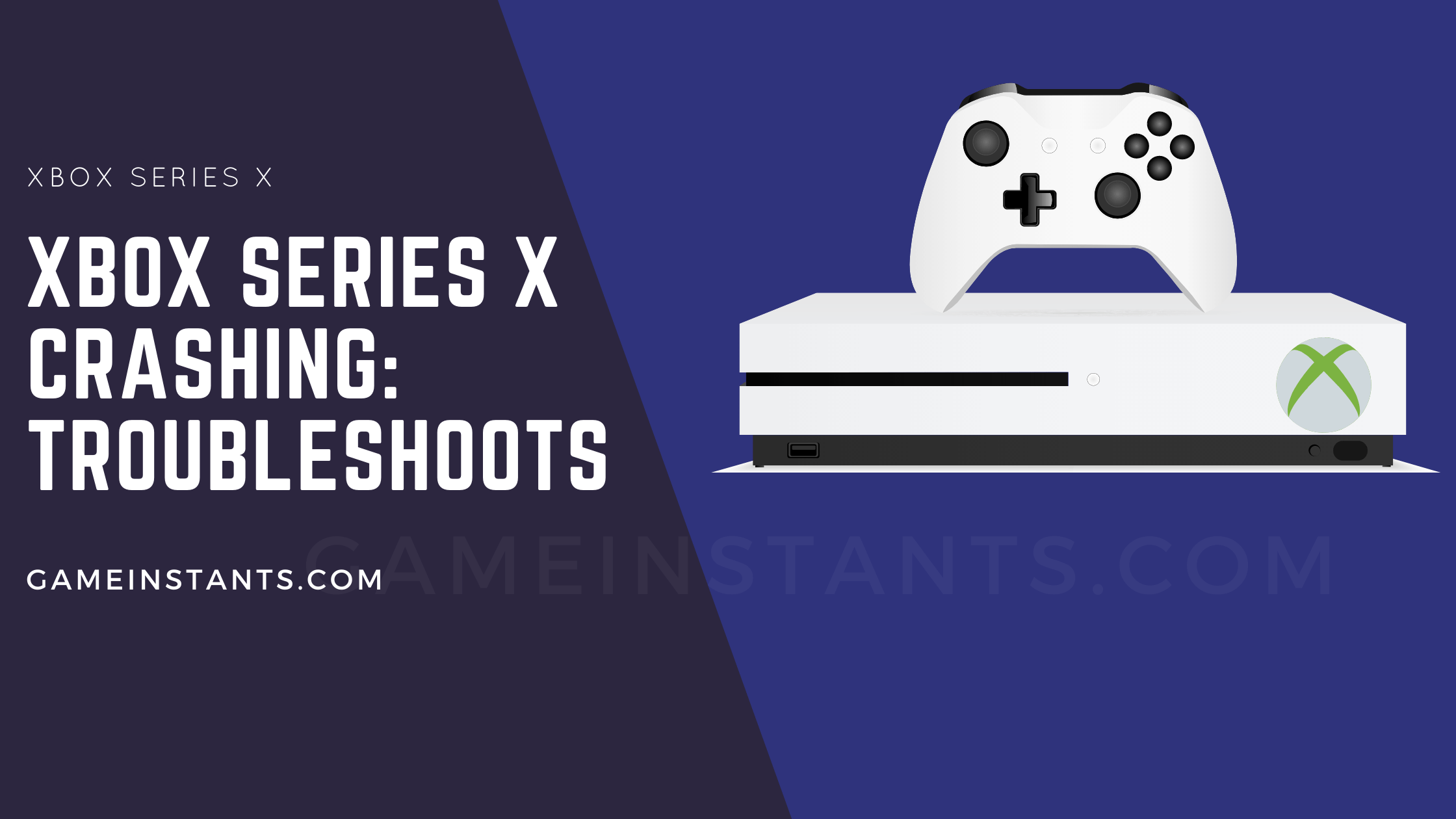The Xbox Series X was released in November 2020. The x series is a premium product of Microsoft and one of the best consoles.
There are many reports are found about the Xbox Series X crashing and freezing while launching the new game and we got a lot of questions related to that and how to solve it. Here we are to help you with the Xbox x series.
There is no doubt that the Xbox Series X is one of the best consoles that ever existed, but due to some of the hardware issues, power connection glitches in-game, and network these issues might occur in your device.
We will provide you with a guide about how to solve the issues at home. You don’t need to contact the customer care number for these small issues.
Why are your devices facing these problems?
There are some of the reasons that the device is not working efficiently due to our mistakes. First, we will discuss that, if you are using your device we will suggest you make changes.
First, if you are using the Xbox is in a closed space, where enough ventilation is not sufficient for the Xbox. So what happened is while the device was connected to power the device was not able to exchange the temperature with the surroundings and the device start to heat up so place the device in an open space.
Some of the users are way eager to try the new updates before anyone else, they use the alpha insider ring. So what happened is that some of the games are still under development and that leads to the freezing of the game when you start.
Disable the games which have quick resumes so that happened is the other game cannot process and function potentially.
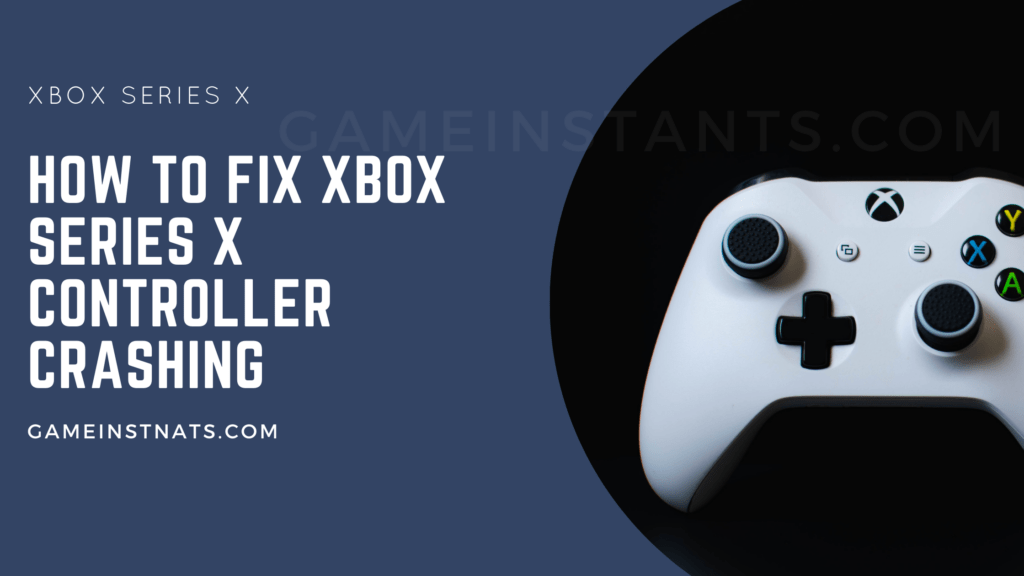
How To Fix Xbox Series X Crashing Problem
If you are using the devices as above mentioned or not follow this guide step to solve the issues, it will work for any type of crashing in the device:
- Press and hold the power button till the device shutdown.
- Next, release the button and unplug the devices and cables connected to it.
- Wait for couples of minutes after the device is completely turned off
- Change the location of the device to some ventilated space
- Now plug the cables in order and check twice if the device is connected or not
- Switch on the power and press the power button to start again.
Use this method if your device is facing the issues for the very first time or on occasion due to heat issues, if you are facing the issues occasionally or while switching between the game you can further go through the articles.
Try these steps if your Xbox Series X crashing every day:
Follow this guide step to solve the issues, if you are facing issues while switching the game or in some of the games, the game might have some corrupted data or device so it will cause the problem, solve with these steps:
- First check the device is connected perfectly
- Select and Tap on the Xbox button
- Find the system and profile from there and click on it, then visit the setting than the system and at last console option.
- There will be an option for the reset console.
In the rest option, there will be three options present there.
- Reset and erase data: this option includes all your data, the saved game, downloaded games, settings and account all data will be deleted with these issues if you are facing issues with every single one you have then use this reset option otherwise try a second option.
- Reset and keep the data: if you are facing issues with some particular issues on the device then we will recommend you follow this option. When you select this option the data will not be removed from the device but the corrupted data files and other additional cache files will be exaggerated from the device. This option will not erase any of your game data.
- At last, there will be an option for cancellation.
Use these three options like us, if the device is occasionally stopped working then we will suggest you either turn off the device for a few minutes or go with the second option.
If the device is freezing/crashing on and off then we will recommend you to change the device place, move to some free space, and choose the second option or the first option depending upon the device.
Sometimes what happens is due to poor network connection the device takes too much load to process the actions imputed by users, but due to poor network strength the device cannot proceed with all the things at once and as a result the device freezes or crashes.
While downloading the game from the internet due to some interruptions in the game data, it stored some of the cache data which increases the unnecessary storage in the device, and eventually, the game starts lagging and after a while, the device starts freezing.
Nevertheless, if you are using another cheap power cable, not using the cable which is recommended by the brands then what option if the device’s hardware system will not work as it should work so the hardware will manage to carry the data in the backhand of the system will fail after so many activities in it.
How to use the device to make sure it works fluently:
There are some tips we would like to mention,
- If you are using the device for hours keep the device so it can heat exchange easily
- Connect your device with a good connection to avoid the little lags from the games
- Use the original accessories of the game as the brand suggest
- Download the game from the respected sources
- Do the services and cleaning of the device in a particular time period.
- While switching the game not try to rush so hard that the game will break at some point.
This is the end of this short guide hopefully you find it helpful.
Related Articles:
Xbox Series Z Portable Price, Release Date
Is Gang Beasts Cross Platform (Xbox, PS4, PC)
Horizon Forbidden West PC Version: Release Date
(Not Taken) Cool Gamertags For Xbox
How To Add Friends on Minecraft PC, JAVA, PE