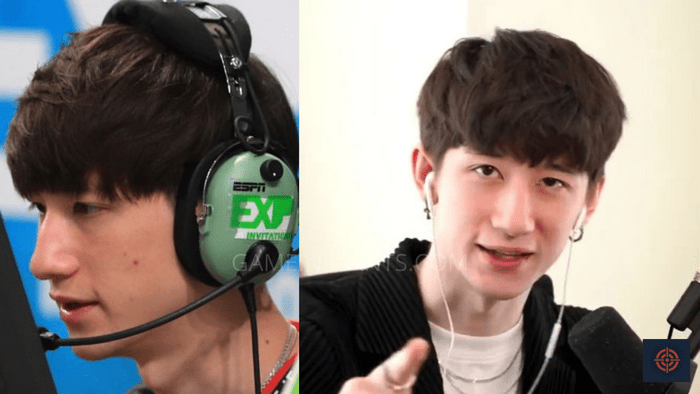Aceu is a popular name in the gaming community he is well-known for CS: GO, Overwatch, Fortnite and Apex Legends. After the release of Apex, Legends Aceu moved on it as a pro player he mastered the in-game machines of Apex in no time.
On March 7, 2019, NRG Esports announced that Aceu is no official member of the team and continue playing with his team ever since. More importantly, Aceu is also a Twitch streamer with 2.8 million followers and on average he got more than 50k viewers every time he streams on Twitch.
Every Apex Legends player wanted to play like Aceu and does imitate Aceu Apex Settings can give you a boost on your game. However, you do not instantly start playing just like Aceu by us emulating his Apex Settings. With lots of practice and these settings, you can surely be far better than now.
Aceu shared his Apex Legends in-game settings and keybindings that we have featured here for players just like you. Below are the settings that Aceu uses in Apex Legends.

Aceu Apex Legends Mouse Settings
Aceu mouse settings of Apex Legends are different from the default as you see the Polling Rate to 1000 Hz and DPI to 420. Basically, these settings allow your character to react instantly in Apex Legends.
| Mouse Sensitivity | 4.2 |
| Polling rate | 1000 HZ |
| Mouse Invert | off |
| ADS multiplier | 1.0 |
| DPI | 420 |
| Mouse Acceleration | off |
Aceu Apex Legends Keyboard settings
Keyboard Settings plays important role in each game. Aceu’s keyboard settings for Apex Legends are based on his preference.
| Crouch Hold | Left Ctrl |
| Crouch Toggle | C |
| Sprint | Left Shift |
| Jump | Space Bar |
| Ultimate Ability | Z |
| Inventory | Tab Key |
| Interact/Pickup | E |
| Fire Mode | B |
| Aim | Mouse Right Click (Hold) |
| Melee | V |
| Shield Toggle | H |
| Health Item | 4 |
| Equip Grenade | G |
| Reload | R |
| Equip Weapon 1 | 1 |
| Equip Weapon 2 | 2 |
| Holster Weapon | 3 |
| Ping | Middle Mouse |
Aceu Apex Legends Video Settings
Video Settings also play an important role in video with a better frame rate you can take advantage of the others players. Additionally having a 144z frame rate monitor can give you a boost in the fast movement in the game.
| Aspect Ratio | 17 |
| Field of View | 120 |
| Display Mode | Full Screen |
| Resolution | 1920 x 1080 |
| Color Blind Mode | Off |
| V-Sync | Disabled |
| Anti-Aliasing | None |
| Adaptive Resolution FPS Target | 0 |
| Texture Streaming Budget | None |
| Ambient Occlusion Quality | Disabled |
| Texture Filtering | Bilinear |
| Sun Shadow Coverage | Low |
| Spot Shadow Detail | Disabled |
| Volumetric Lightning | Disabled |
| Model Detail | Low |
| Dynamic Spot Shadows | Disabled |
| Effects Detail | Low |
| Impact Marks | Disabled |
| Ragdolls | Low |
This is the end of the Aceu Apex Legends settings guide for more helpful content do read our TenZ Valorant Settings Guide, Squishy Camera Settings and more on User Guides.
Pokémon GO: How To Catch Shiny Meltan | How To Slide in Madden 22 | Halo Infinite Mission List | Where to Find Beskar Steel in Fortnite | How to Talk to Friends and Use Walkie Talkie in Phasmophobia | Is Shiny Starly Exists In Pokemon GO | How to Escape From Prison in Bitlife | Destiny 2: How to Get Cabal Gold Instantly