Counter-Strike: Global Offensive (CS: GO) is one of the best first-person shooting games with lots of dynamic in-game machines such as crosshair, weapons and more. New players need help setting up the settings for the game such as how to make agents moan in CSGO.
Here we featured information that covers how players can make moaning sounds in the CS: GO game freely. Without wasting your time let’s focus on the guide.
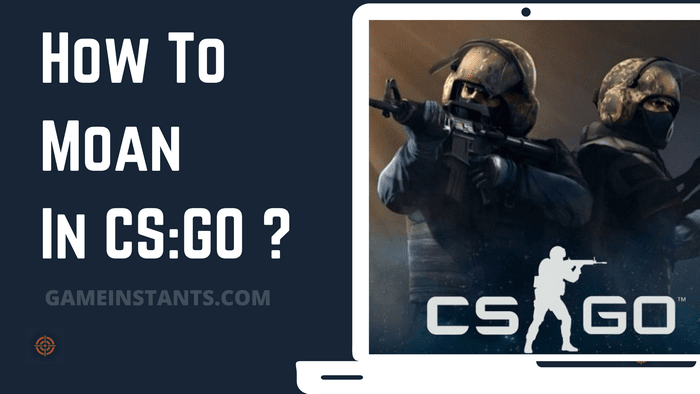
Setup Moan in CS:GO
The key behind using the Moan in Counter-Strike: Global Offensive (CS:GO) is easy to set up. Follow the below given on your console to setup the moaning
1. Go to Settings in the CS:GO then go to the Game.
2. Navigate to the “Enable Developer Console” and tap “Yes”.
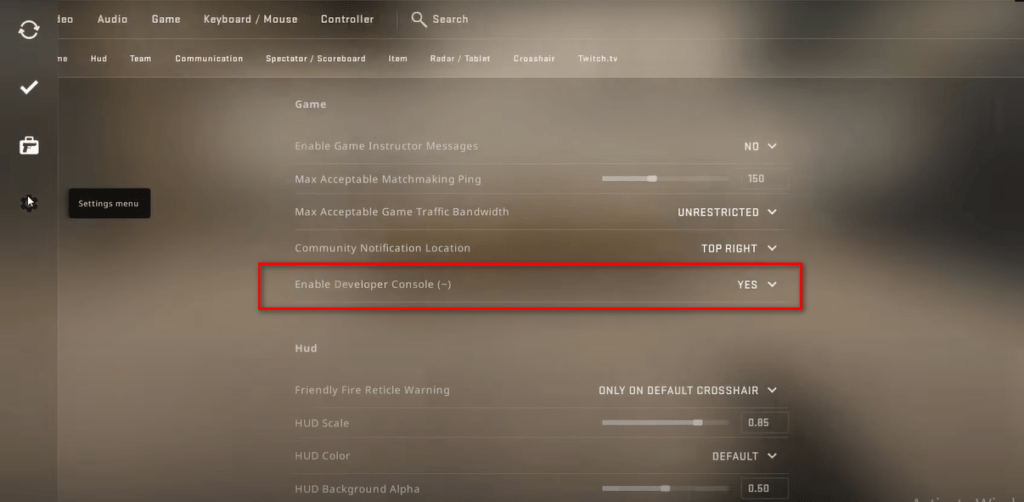
3. Then press the “~” key to open the Console.
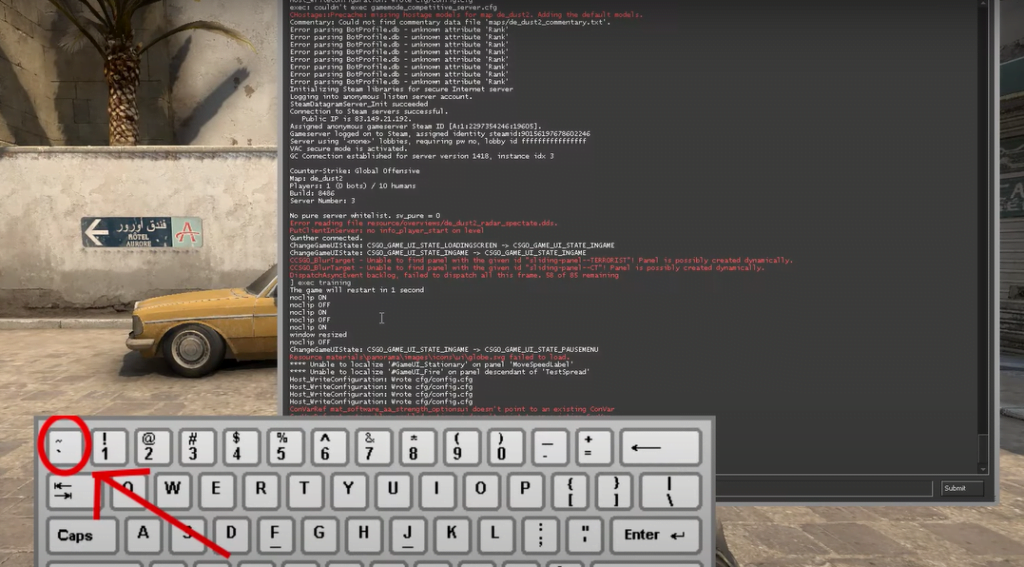
4. Type bind <button> “playerradio deathcry moan”
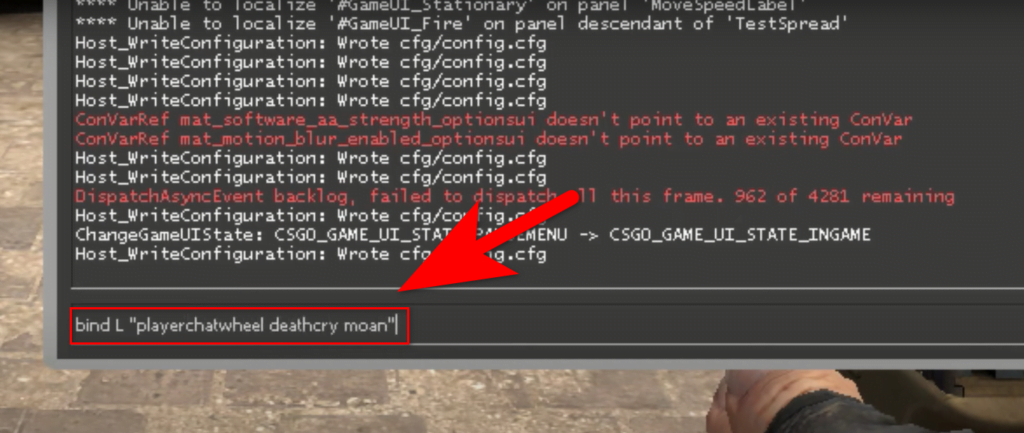
For more visual information watch this video.
In place of the <button> you need to select the key that you want to use for the Moaning. For example, you can use the “S” button.
More importantly, use the command in matchmaking and you can only use it with sv_cheats. So first of all you need to turn on the sv_cheats and then you can use the Moaning command in the CS:GO.
To enable the sv_cheats follow the below steps.
- Go to a custom CS:GO lobby
- Simply enter sv_cheats 1
- Type sv_playerradio_use_allowlist 0
After activating the cheat you can use the Moan from the next Counter-Strike: Global Offensive match. This is the end of how to maon in the CS:GO guide for more interesting content do read our CSGO Guides.
Campfire Recipe Minecraft | Redstone Repeater | Blast Furnace Recipe in Minecraft | Why Can’t I Log into Fortnite Chapter 3 | How To Convert Valorant to Apex Sensitivity | How To Get a Shiny Lucario/Riolu (Pokemon Legends Arceus) | Is The Forest Cross Platform PS4, Xbox, PC, VR | Sons of the Forest Release Date: Postpone | Nintendo Switch Not Connecting To TV

