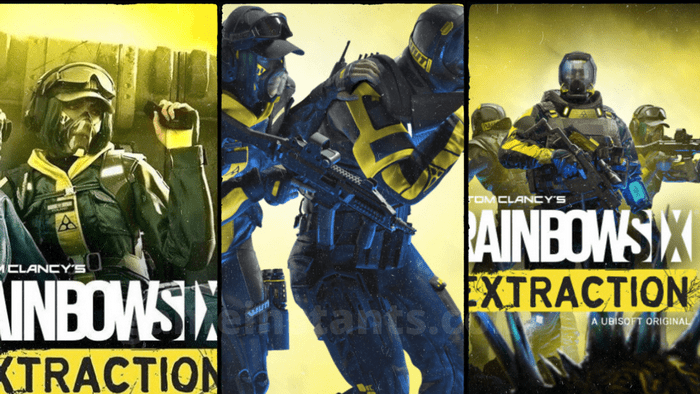The players of Rainbow Six Extraction reported an error message to occur while connecting to the server in the multiplayer mode special co-op on Windows PC, PlayStation, and Xbox.
Moreover, Rainbow Six Extraction is already one of the tough games when it comes to the tactical shooter. When it comes to shooting games players usually want all settings to be perfect and if any error comes up in the middle of the game then its really frustrating.
Here we have covered all information that help you to know how you can fix the Rainbow Six Extraction connection errors without having much hassle.
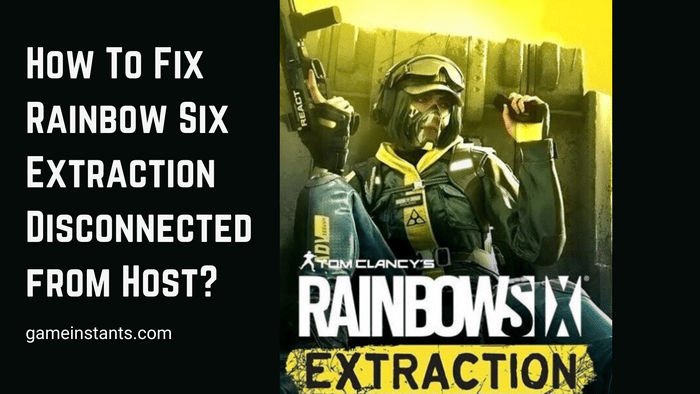
How To Fix the ‘Disconnected From Host’ error in Rainbow Six Extraction?
Mainly this error occurs when a player is in the Co-op mode in the game and the error message shows up “DELTA-00019003” with the message “the host has left the mission” does it make the player more frustrated than before? because of the game’s difficulty level.
Thankfully, there are some working troubleshooting methods that we have tried to fix the Disconnected From Host” error and they worked for us.
- Log out and log in to the game.
- Press “Ok” and try to connect the game again.
- Try a different host.
- Check your Internet Connection Status.
- Lookup for the Game Server Status.
- Restart and game.
If this does not work for you then you can try to contact the support team of Rain Six Extraction Support Team for further help.
This is sum up this short guide for more similar content do read our Rainbow Six Extraction Guides for more helpful information.
How Much Is Phasmophobia | Is Ben Shapiros Sister Abby’s Weapon Role in Halo Infinite | Persona 5 Gift Guide | All Friday Night Funkin Week 7 Unblocked Games | Pokemon Go Friend Code | uBlock Origin Not Blocking Twitch Ads | FEH Tier List | Overwatch Tier List | Warframe Nitain Extract | Game Server Connection Failed OverWatch | Popular Multiplayer Games | Minecraft Launcher Not Working | Xingqiu Genshin Impact: Best Build