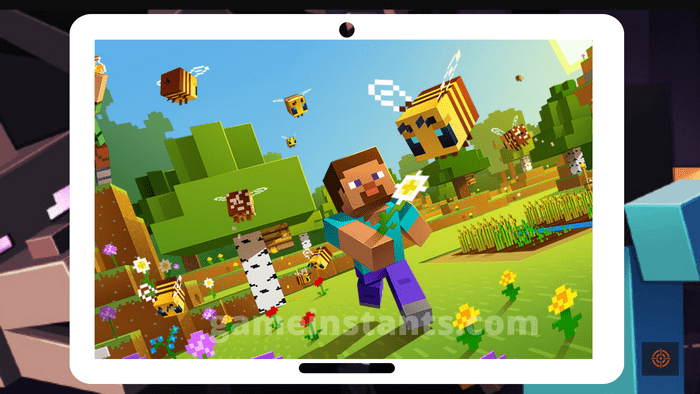Minecraft is a kind of slow game and most of them prefer to play speedy games if you’re looking for a guide to speed up Minecraft’s normal gameplay then you’re on the correct platform today. Here we featured information that covers how you can easily change the Minecraft Tick speed without having a hassle.
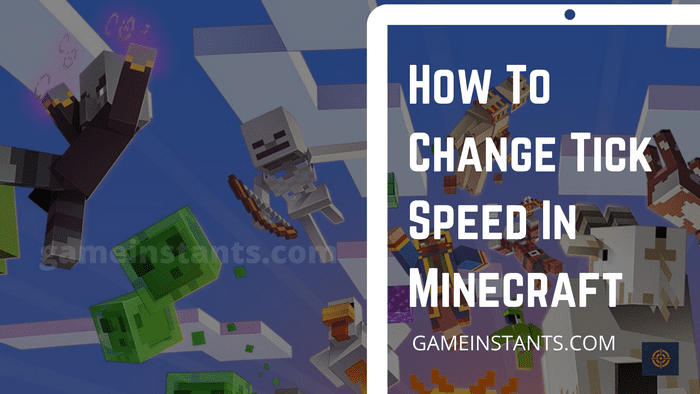
How to Change Tick Speed in Minecraft?
In order to change the tick speed in Minecraft you need to use the cheats for that first of all you need to enable the cheats system.
1. Enable Cheats in Minecraft
Minecraft Java Editon
If you’re playing Minecraft in Java Edition then you can easily enable the cheat console by following the below steps.
1. Go to Settings > Open To Lan > Allow Cheat Off.
Minecraft Bed Rock Editon
If you playing in Minecraft Bed Rock Edition then you need to follow the below steps to enable cheats.
1. Go to the Pasue menu > Settings > Select the game > Cheats > Activate.
2. Go To Chat Box
After enabling the cheats in Minecraft you can use the Chatbox to activate the commands such as speed up time the of Minecraft.
Minecraft Java Edition: To open the chat box press the “T” button on the keyboard.
Minecraft Bedrock Edition: To open the chat box press the “D-pad” in the controller.
3. Use Command To Speed up Time
Most importantly the speed of time in Minecraft is controlled by Ticks. The command that we use to boost the speed time in Minecraft is to increase the measurement of the ticks. Here is the command you need to use to speed time.
/gamerule randomTickSpeed #Note: Replace the “#” with the number you prefer. For example, 500 ( /gamerule randomTickSpeed 500) will set the tick’s speed to 500.
If you want to change the tick speed back to normal then you can also do that with the same command line all you need to do is change the # again.
Minecraft Java Editon: (/gamerule randomTickSpeed 1 ) is the default value.
Minecraft Bedrock Editon: (/gamerule randomTickSpeed 3 ) is the default value.
Command To Run Faster In Minecraft
Sometimes when you need to reach some village in Minecraft that is far from your current location in this case you can use increase your running speed in the game. For this, you need to use the following command line in Minecraft.
/effect give (player name) minecraft:speed # #Note: Before using this command line make sure to replace the “Player Name” if your Minecraft ID and the first “#” with the number of seconds you effect to last. Second “#” for how many times the effect is escalated.
For example: (/effect give gameinstants minecraft:speed 1500 99)
Mod To Change Speed In Minecraft
There are also some mod available online that allows players to change the speed-up gameplay in Minecraft you can use SpeedUp mod instead of using the command if you prefer however using third-party mod can be risky so we don’t recommend you to use this mod in Minecraft because it may cause to block your Minecraft account.
This is the end of the guide to changing the tick speed in Minecraft for more helpful content do read our Minecraft Guides.
All Minecraft Seed Map Locations | How to Fix a JNI error in Minecraft | How to Obtain Blue Axolotl in Minecraft | How Long Does it Take for Villagers To Grow Up | How To Make a Fletcher Villager in Minecraft | Campfire Recipe Minecraft Guide | Blast Furnace Recipe in Minecraft | Realistic Minecraft Texture Pack | Minecraft Screenshots Location Guide | Does Looting give more XP in Minecraft | How To Make Smoker In Minecraft In a Minute | Battlefield 2042: Backend Server Could Not Be Found Guide