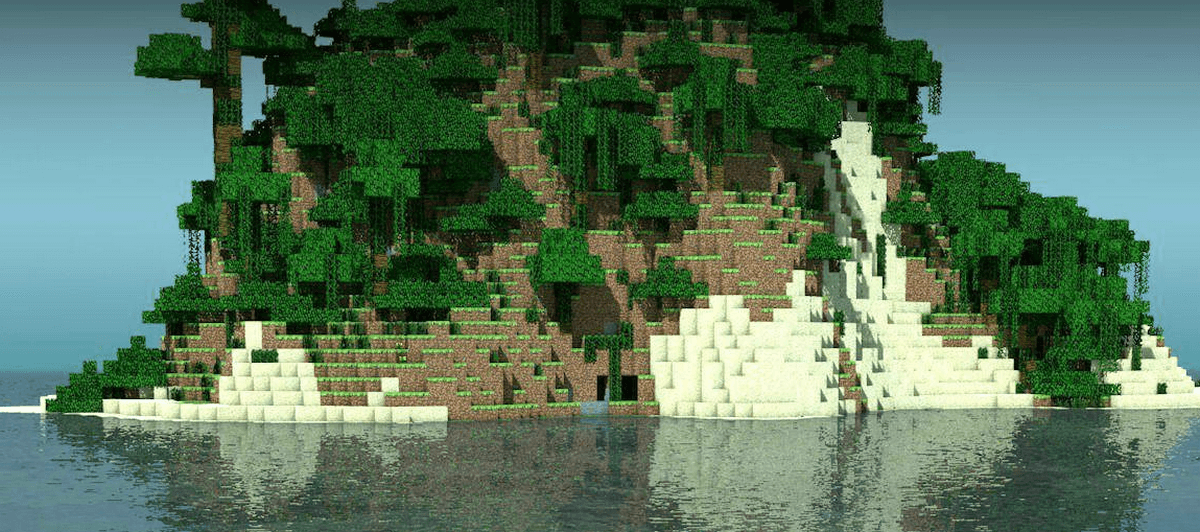Minecraft is one of the famous games that every gamer wanted to play. Because there are multiple things you can do in Minecraft using the blocks. And the most important thing Minecraft does not require high-end gaming skills to play and you can easily play it using your PC or game console without having a hassle.
However, the players also have questions related to the game they are playing or doing to play. Such as this one “is Minecraft Cross Platform”? Well, in this short guide we are going to explain this question with proper examples. Let’s get started.
Minecraft
When it comes to blocks building video games the name Minecraft is always on the top. Because this game allows performing various things within the game. Such you can craft ship, bow, tamp animal and lot more.
Here is some information you need to know about Minecraft. This game was developed by Mojang Studios but the original Minecraft was firstly created by Markus “Notch” Persson in the Java programming language.
Minecraft has been nominated and won lots of awards such as the Kids Choice Award for Favorite Video Game and more. After the release of the game, there are lots of changes were made for more gamers. Now it has 4 modes, such as Hardcore, Creative, Adventure, and Spectator. Along with other features such as online multiplayer and until now, thousands of mods were available to download for Minecraft.
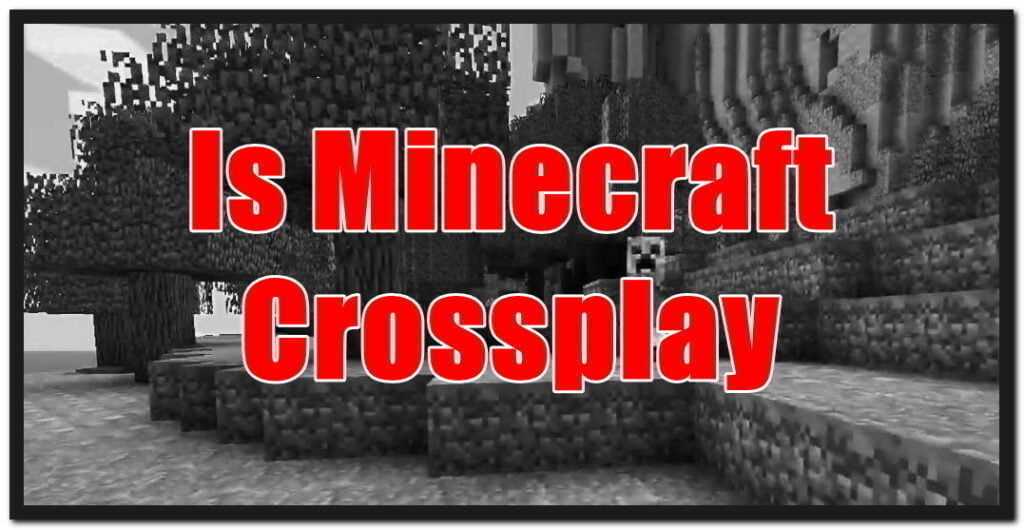
How Can You Play Minecraft as Cross Platform?
First of all, The good news is Minecraft is cross platform compatible. This means anyone with a gaming device can play Minecraft with another gamer from any location without having a hassle.
So you can play with your friend or family member from any location on the earth if you have a gaming device with an internet connection.
This simply, means if you’re playing Minecraft on PlayStation 4 or 5, then your friends can join the game if they even don’t have the same gaming console as you.
But make sure your friend must have a gaming device that supports Minecraft as crossplay. Moreover, the cross-play feature across all the gaming platforms is currently supported by Minecraft: Bedrock Edition.
In this modern world, players prefer to use or buy cross-platform video games, and thus, cross-platform is becoming popular among gamers. More and more players start playing games on their cell phones while playing a similar game on the PC or gaming console.
There are multiple benefits that you can use while playing Minecraft cross-platform. Such as you can play with your friend or family member or another player from all devices.
This feature helps you to get along with other Minecraft players to build strong relationships.
Most Important, now you don’t need to buy a new gaming device in order to play Minecraft with other players.
How To Enable Crossplay on Minecraft?
If you wanted to know how you can enable crossplay on Minecraft. Then follow these steps
- First, Launch the Minecraft game.
- When prompted to sign-in to your Microsoft account using the login credentials
- After this, simply select Sign In For Free.
- On your computer or mobile device, go to https://aka.ms/remoteconnect.
- Enter the one-of-a-kind code that appears on the screen.
For more detailed information, you can watch this video.
Now here are the common questions that every Minecraft gamer searches online with complete information.
Can I Play Minecraft Cross-Play Between Xbox and PC?
The answer is YES, Minecraft can be played cross-platform between Microsoft Xbox One and PC. This means if you’re using Xbox One and the other player is using the Computer then you both can play with each other without having a hassle.

Can I Play Minecraft As a Cross Platform Between PS4 and PC?
The answer is Yes, you can able to play Minecraft as crossplay between PlayStation 4 and PC. In simple words, if you’re using PS4 and other player using a PC then both of you can play with each other on the same server.

Can I Play Minecraft As Cross-Platform Between iOS and Android?
Yes, Minecraft Cross Platform between iOS and Android devices this can be possible Minecraft support crossplay feature between the iOS devices to Android devices.
In simple words, if you’re playing Minecraft on your android smartphone wanted to play with your friend or office colleague who owns an iPhone don’t worry you both can play together without having a hassle.
How do you play Minecraft with friends on PS4?
If you wanted to know how you can play Minecraft with your friends playing on PlayStation 4 or 5. Then you needed to follow these steps.
- You needed to press the touchpad button in the centre of your PS4 controller.
- After this, press Triangle to examine the invites you’ve received.
Moreover, If a friend has invited you to their server, an invitation from them is the only way you’ll be able to enter their world.

Can Minecraft Java Version and Minecraft PE Version Play Together?
The answer is No, it’s impossible you cannot play Minecraft Java and Minecraft Pocket Edition (PE) together. Because both are different game versions and not compatible with the crossplay feature.
Both the game version used different protocols along with that they both games have different features compared to each other. Well don’t get upset check out the list of other Minecraft versions you can play as cross platform Java Editon – Windows, PC, Linux and Mac.
What is Cross Platform?
The cross-platform, crossplay, cross-compatible is a feature that video game manufacturers introduced into the game that allows players from different video game consoles or hardware to play with each other from all across the world.
In simple words, if you’re playing a video game on your PlayStation 4 and if you wanted to play the same with your friend who owns Microsoft Xbox One. In this case, the game that you’re playing online must be cross-platform support. This allows you to play the same video game with your friend on different gaming consoles from any location.
Frequently Asked Questions
These are some of the commonly asked questions related to the Minecraft Cross Platform. Our gaming experts team has provided a complete explanation to the questions.
What is Cross Platform Play Means?
The Cross Platform or Cross Play means you can play the same game with your friend or other person from different devices. For instance – If you’re own PlayStation 5 and wanted to play with your friend who owns a Xbox. Then its does not matter you can play the game such as Minecraft together through different devices without having a hassle.
How do I cross platform my friend on Minecraft?
Launch your game by selecting an existing world or creating a new one. Open the in-game settings menu after you’ve loaded into the environment. Go to the far right and click “Invite to Game.” On the next screen, choose “Find Cross-Platform Friends.”
Can you play Minecraft cross-platform PC and switch?
Yes, you can play Minecraft cross platform between PC and Nintendo Switch without having a hassle. Moreover you can even play different Minecraft editions with your friend as cross platform such as if you’re playing Minecraft Java Edtion and you’re playing Minecraft Bedrock Edition then you can also play together as cross platform.
Is Java better than bedrock?
If you wanted to know if Java is better then bedrock edition then the answer is simple. The Minecraft Bedrock edition has better consistent performance. In simple words, if you’re not playing the Minecraft with high-end computer or PC. In this case, the Bedrock is one of the best option for you. Because the Minecraft Java edition let you use the mods to enhances your PC graphics and may be cause the game lagging.
How do you crossplay Minecraft on Xbox and PC?
Follow these steps to play Minecraft as crossplay between Xbox and PC. Launch the Minecraft game and perform the login into your Microsoft account. After this load the existing world or create a new world. Now open the menu. On the far right, click “Invite to Game,” then on the following screen, choose “Find Cross-Platform Friends.” After this locate your friend using the Minecraft ID and hit Add Friend button and your game.
Related Articles: