When it comes to block building we all know Minecraft is one of the best games ever made. There are lots of things you can build within the game. Such as Ship, and Smoker and having the best texture pack in the game can be very helpful.
There are many textures available online, here we featured some of the best textures packs to improve your Minecraft gaming experience. In the game, the world is created all from the blocks so it’s quite normal to get bored after a long play. First, we will discuss how to install any texture pack and then the different texture packs.
Realistic Minecraft Texture Pack
If the device matches the requirements of the game and additional files then you can run any of the mentioned or any other texture pack in the device.
Jicklus

While playing the game you find the colour and theme of the game too dull then we are recommending you this jicklus texture. This pack makes you vibrant and more appealing with its red and orange color combination. The cache does not focus more on the texture but it improves the colour a lot.
Mizunos 16 Craft

If you like the block sharp and bold with an elegant look, then go with the mizunos 16. It will improve the Minecraft block world with stunning visuals. This pack will improve the interior details way more than you ever imagined in any of the games.
Annahstas Beastrinia

Want to improve the small details in Minecraft then go with Annahstas Beastirina. It will improve the blocks in every pixel in a 32*32 size template, the pack has the original cartoon texture drawn by the pixels.
Quadral

This will improve the color grading of the block and will make it sharper than it actually is. This is just perfect for you if you are finding the colors boring. This will improve the colors in a different level in the blocks world and sure it will improve the play hours after the installation of this pack.
X-Ray Unlimited
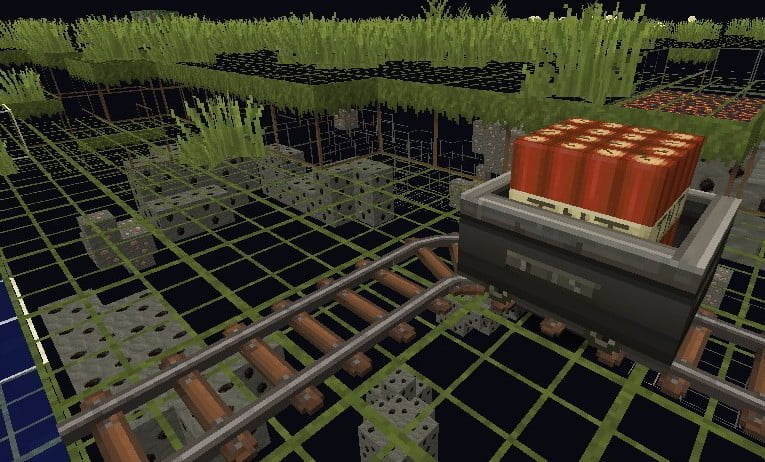
If you are lagging out for the minerals in Minecraft, this is gonna be your next resource pack. This will make invisible all other blocks and only the blocks with minerals will be available for you.
Sapixcraft

To make the texture and details on point using the sapixcraft. It will remove the unnecessary block and convert them into significant colors and make Minecraft clean with the cartoon and style of the blocks.
Fusion

The fusion is not just the other pack that improves the color and shades in Minecraft. This pack will improve the colors and shadows in a way that the screen will look fresher and love to play with this aesthetic resource pack. The pack has a unique color design and makes it more childish in a unique way that is more reliable than actual Minecraft.
oCd

If you just want to play the game and improve the game to the next level then go with the OCD. The OCD has the simplest colour and themes with soft colour tone and clamming reflections. This is simple and makes a change which is not to exploit just relax and play the game types pack.
Golden Days

Old is gold just like this resource pack. This pack has the touch of the old days. With this pack activation, the game will feel like you are playing in some kingdom. The texture is just on beat with all the old castles. This pack is more focused on texture and other physical details rather than color and shades.
Urban

This will also upgrade the texture to new heights in your gaming experience. Not just limited to texture details but the shades and other small details in the object are just on point. This will make the Minecraft world more aesthetic and you will also like to expand your land with these pack features.
Smooth blocks

If you are also noticing there are too many unnecessary objects in the Minecraft world. This will suit you better than any other pack. This is not like the other pack which improves the details. Smooth blocks will remove the extra blocks from the game and will give you more space in the game. This will make your world clean with the required details.
Space station
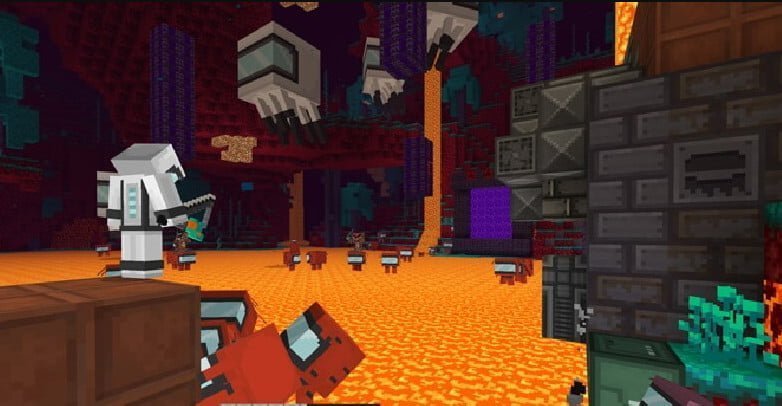
It is not like the regular resource pack, this pack will have extra elements in the game to make it more realistic. The game will improve the light’s reflections, shadows, and shades. Nonetheless, with this texture pack, you can add more items to Minecraft.
Unity

Unity is also in the game version, but the additional texture pack will improve the gaming experience more than the actual game. This will not add any texture details, colours, shades, shadows or any other details. Unity is just like fixing the old version of it.
The changes are hard to observe but if you played more in the actual version of the game you will notice the changes are done in the unity pack.
Pixel Perfection

With this pack does not make every object stunning, some of the objects will stay simpler to maintain the actual version of the game but some of the objects that appear with this pack will not be good with the other resource pack. It will maintain the balance between the extraordinary and simple with one pack.
Summerfields

This is one of the oldest packs in Minecraft. There are many changes done after that as per the reviews now it is more user-friendly with extreme views. If you are not finding any pack with enough color attachments then you should try it. This will change the colors and hues and make objects more eye-catchy with the color grading.
Fresh animation

Minecraft is not a small game and you have to spend hours building the regime. Sometimes what happens is the user stops playing the game after a limit.
This pack will improve the animation in the game. This resource is not limited to random colour grading and texture effect. The game will improve the block with the animation and will provide you with good graphics so you won’t feel bored after this.
Cubed texture:

If you want to experience a more realistic world in Minecraft then select this resource pack. This is not just like the other traditional pack, this will make the Minecraft world modern, adventurous and realistic. The best thing about this pack is making changes as per the user requirements after its release of it. So whenever you try this pack in a while you will notice the changes.
Wanderlust

This will make changes in the visualization in the Minecraft world. Wanderlust is not limited to one thing. It will make changes in the lighting, colours, shadows, textures, reflection, pixels, and other small details. Not to adopt any great changes with that but make the game more convenient to play for long hours with this all-touch in-the-block world.
At last, there is not some resource pack in the game. The game is so big and the resource pack is also. All packs will change the details of the game on a different scale. So if you started playing recently or playing for a while and want to make changes to the game.
Filter the results of what you want to change in the results like in the colours, texture, anime or other stuff then select the texture from the as per the description. Above we mentioned what change will imply to the game after the resource pack. So choose as you want to play to build the game.
How To Install Texture In Minecraft
Follow this step to use any of the texture packs in the Minecraft game.
Step 1: Find a texture pack that you want to download and download a .zip file of it
Step 2: now copy the downloaded .zip file from your device folder
Step 3: Open the Minecraft game
Step 4: Navigate to the option and then click on it further select the resource pack and open it.
Step 5: Now choose the option from the resource pack and paste the link of the resource/texture pack which you want to run on your device.
Step 6: click on the option done and start the game after that.
This is the end of this Minecraft Texture Pack Guide for more similar content do read our Minecraft Guides for more helpful information such as how to add friends in Minecraft PC or Minecraft Crossplay and more.
This article contains the affiliate links that help us to survive longer.
How To Turn off Narrator in Minecraft | Best Minecraft Servers For Bedrock | Minecraft Screenshots Locations | Minecraft Launcher Not Working | Minecraft Biome Blend: User Guide

