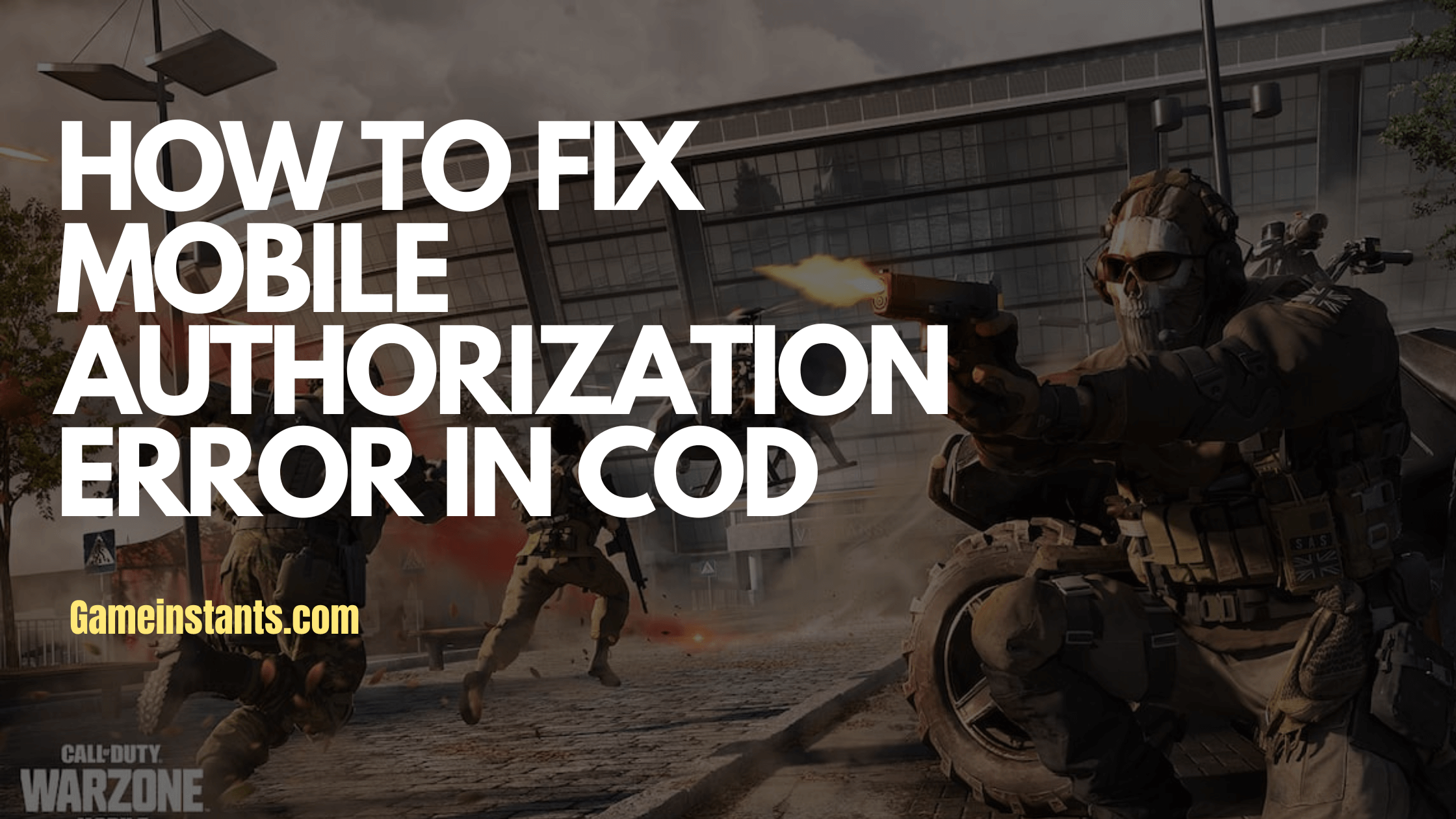Call of Duty Mobile is one of the most popular mobile games in the world, but it’s not without its problems.
One of the most common errors that players encounter is the mobile authorization error. This error prevents players from logging into the game and can be frustrating to deal with.
It is known as ‘Authorization Error 270fd309’ and is mostly popping up for players who use their Facebook accounts to log in to the game on their phone.
This error can be quite a bother for players but we’ll show you how you can get your way around it.
Causes Of Mobile Authorization Error 270fd309

There are a number of reasons that may cause this error to appear. These might include.
Incorrect login details: This error might appear when you use an incorrect email address and password when trying to log in.
Internet connection issue: If you have a slow or unstable internet connection, you may experience this error.
Corrupted app cache or data: If the app cache or data for COD Mobile is corrupted, you may experience this error.
Server issue: If the COD Mobile servers are experiencing problems, you may also experience this error.
These are just some of the main problems that cause Authorization Error 270fd309 to pop up when trying to access the game. There are easy fixes you may apply to fix the error.
How To Fix Authorization Error 270fd309 (Easy Fixes)
There are a few things you can do to fix this error and get on with the action in Call of Duty Mobile. These fixes are easy and effective and get you back into the game in minutes. You might try doing any of the following.
Check Your Internet Connection
The most common cause of the mobile authorization error is a poor internet connection. Make sure that you have a strong and stable internet connection before trying to log into the game.
If you are using mobile data, you can turn it off for a while and then turn it on later. If you are connected to Wi-Fi, you might want to restart the router or disconnect from the Wi-Fi before connecting back again.
Check Login Details
This error might be appearing for typing in an incorrect account number or an incorrect password. Make sure to double-check your details to ensure that they are not the cause of this error. You can also consider resetting your password if you have forgotten it.
Clear The Cache and Data
Sometimes, corrupted data can cause a mobile authorization error. Clear the app’s cache and data by following these steps.
- Go to your device’s Settings menu.
- Tap on Apps.
- Find the Call of Duty Mobile app.
- Tap on Storage.
- Tap on Clear Cache.
- Tap on Clear Data.
Your game data will be lost. You will have to redownload game files, maps , skins, weapons and other lost data.
Reinstall the App
If you’ve tried all of the above and you’re still getting the mobile authorization error, you can try reinstalling the app. Uninstall the app from your device and then reinstall it from the App Store or Google Play.
Check For Server Issue
If the COD Mobile servers are experiencing problems, you may experience this error. In this case, you will need to wait for the servers to be fixed.
Go to the official Twitter page of Call of Duty to check if there are any tweets concerning a server issue. This is one of the most common reasons for Mobile Authorization errors to appear.
If you’ve tried all of the above and you’re still getting the mobile authorization error, you can contact Activision support for help. They may be able to help you figure out what’s causing the issue and how to fix it. Remember to provide necessary information such as username, name, ID among others.
Best Gun in Call of Duty Mobile Season 11 / What Is Prone In COD Mobile / How To Get Nuke in Call of Duty Mobile / Best MAC-10 Loadout in COD Mobile / COD Mobile: How To Get CP / How to get on the Tower in Summit COD Mobile / How to Get Marathon Medal / How To Play 1v1 in COD Mobile